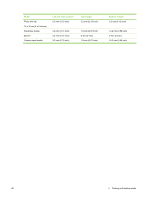HP Deskjet 9800 HP Deskjet 9800 - User Guide - Page 48
Understanding supported media types, The following table lists the types of media you can use. - will not print transparencies
 |
View all HP Deskjet 9800 manuals
Add to My Manuals
Save this manual to your list of manuals |
Page 48 highlights
Understanding supported media types All media support up to 4800 x 1200 optimized dpi for color printing and 1200 input dpi. This setting might temporarily use a large amount of hard disk space (400 MB or more) and will print slower. Photo cartridge, if present, further enhances the print quality. The following table lists the types of media you can use. Media type Standard paper Plain paper Thick plain paper HP Bright White Paper HP Premium Paper HP Premium Presentation Paper HP Photo and Project Paper Input tray and front and rear manual feed slots Manual duplex Auto duplex Borderless printing Other inkjet papers Photo papers HP Photo Paper Other photo papers Transparencies HP transparencies Other transparency films Specialty papers HP Banner Paper HP iron-on transfers HP labels HP note cards HP holiday photo cards Other specialty papers Greeting cards HP greeting cards HP photo greeting cards 38 4 Printing and loading media