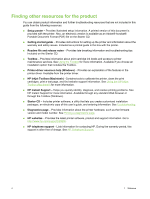Check the print cartridges
.................................................................................
103
Check the graphics placement
..........................................................................
103
Lines or dots are missing from text or graphics
.................................................................
103
The printer may be in Ink-backup Printing Mode
..............................................
103
Verify the ink levels of the print cartridges
........................................................
103
The print cartridges may need to be cleaned
...................................................
103
Check the print cartridge contact pads
.............................................................
103
Resolving paper-feed problems
.........................................................................................................
104
Another paper feed problem is occurring
..........................................................................
104
Media is not supported for the printer or tray
....................................................
104
Media is not picked up from input tray
..............................................................
104
Media is not coming out correctly
.....................................................................
104
Pages are skewing
............................................................................................
104
Multiple pages are being picked up
..................................................................
104
Troubleshooting installation issues
....................................................................................................
105
Problems printing an alignment page
................................................................................
105
Problems installing software
..............................................................................................
105
Verify the computer requirements
.....................................................................
105
Verify installation preliminaries
.........................................................................
105
Reinstall the printer software
............................................................................
105
Problems connecting to a network
....................................................................................
105
General network troubleshooting
......................................................................
105
Problems connecting to a wired network
..........................................................
106
Clearing jams
......................................................................................................................................
107
Tips for avoiding paper jams
..............................................................................................
109
Resolving photo printing problems
.....................................................................................................
110
Resolving borderless printing problems
.............................................................................................
111
Resolving banner printing problems
...................................................................................................
112
Resolving automatic two-sided printing problems
..............................................................................
113
Resolving network printing problems
.................................................................................................
114
7
Printer lights reference
Understanding the printer lights
.........................................................................................................
116
8
HP supplies and accessories
Ordering printing supplies through the Toolbox
.................................................................................
122
Accessories
........................................................................................................................................
123
Automatic two-sided printing accessory
............................................................................
123
Parallel cable
.....................................................................................................................
123
USB cable
..........................................................................................................................
123
Network interface
...............................................................................................................
123
Supplies
..............................................................................................................................................
124
Print cartridges
...................................................................................................................
124
Inkjet papers
......................................................................................................................
124
Photo papers
......................................................................................................................
125
Transparency films
.............................................................................................................
129
Specialty papers
................................................................................................................
130
Greeting cards
...................................................................................................................
131
Brochure papers
................................................................................................................
132
vii