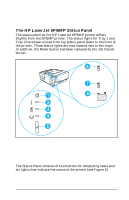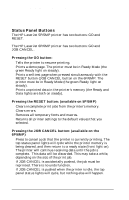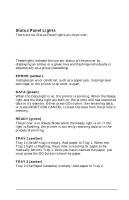HP LaserJet 5p/mp Service Manual - Page 115
Status Panel Buttons
 |
View all HP LaserJet 5p/mp manuals
Add to My Manuals
Save this manual to your list of manuals |
Page 115 highlights
HP LaserJet 5P/5MP, 6P/6MP Printer Service Supplement New Product Features Status Panel Buttons The HP LaserJet 5P/5MP printer has two buttons: GO and RESET. The HP LaserJet 6P/6MP printer has two buttons: GO and JOB CANCEL. Pressing the GO button: • Tells the printer to resume printing. • Prints a demo page. The printer must be in Ready Mode (the green Ready light on steady). • Prints a self-test page when pressed simultaneously with the RESET button (JOB CANCEL button on the 6P/6MP. The printer must be in Ready Mode (the green Ready light on steady). • Prints unprinted data in the printer's memory (the Ready and Data lights are both on steady). Pressing the RESET button: (available on 5P/5MP) • Clears incomplete print jobs from the printer's memory. • Clears errors. • Removes all temporary fonts and macros. • Returns all printer settings to the default values that you selected. Pressing the JOB CANCEL button: (available on the 6P/6MP) • Press to cancel a job that the printer is currently printing. The top status panel lights will cycle while the printer memory is being cleared, and then return to a ready state (front light on). The printer will continue receiving data until the job is complete. This data will be discarded. This may take a while, depending on the size of the print job. • If JOB CANCEL is accidentally pushed, the job must be reprinted. There is no undo function. • If JOB CANCEL is pushed when the printer is idle, the top panel status lights will cycle, but nothing else will happen. 12