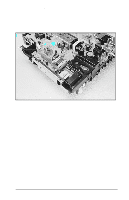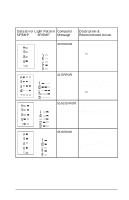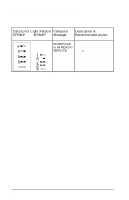HP LaserJet 5p/mp Service Manual - Page 167
Service, Or 68 Ready, Service
 |
View all HP LaserJet 5p/mp manuals
Add to My Manuals
Save this manual to your list of manuals |
Page 167 highlights
HP LaserJet 5P/5MP, 6P/6MP Printer Service Supplement Troubleshooting Data Error Light Pattern Computer 5P/5MP 6P/6MP Message Description & Recommended Action 68 SERVICE or 68 READY/ SERVICE The printer's nonvolatile memory (NVRAM) is full or defective. Press GO on the printer to clear the error message. If problem persists, 1. Perform NVRAM Reset to clear NVRAM (hold down the RESET/JOB CANCEL button for more than 20 seconds during power on. 2. Replace the formatter PCA. 64
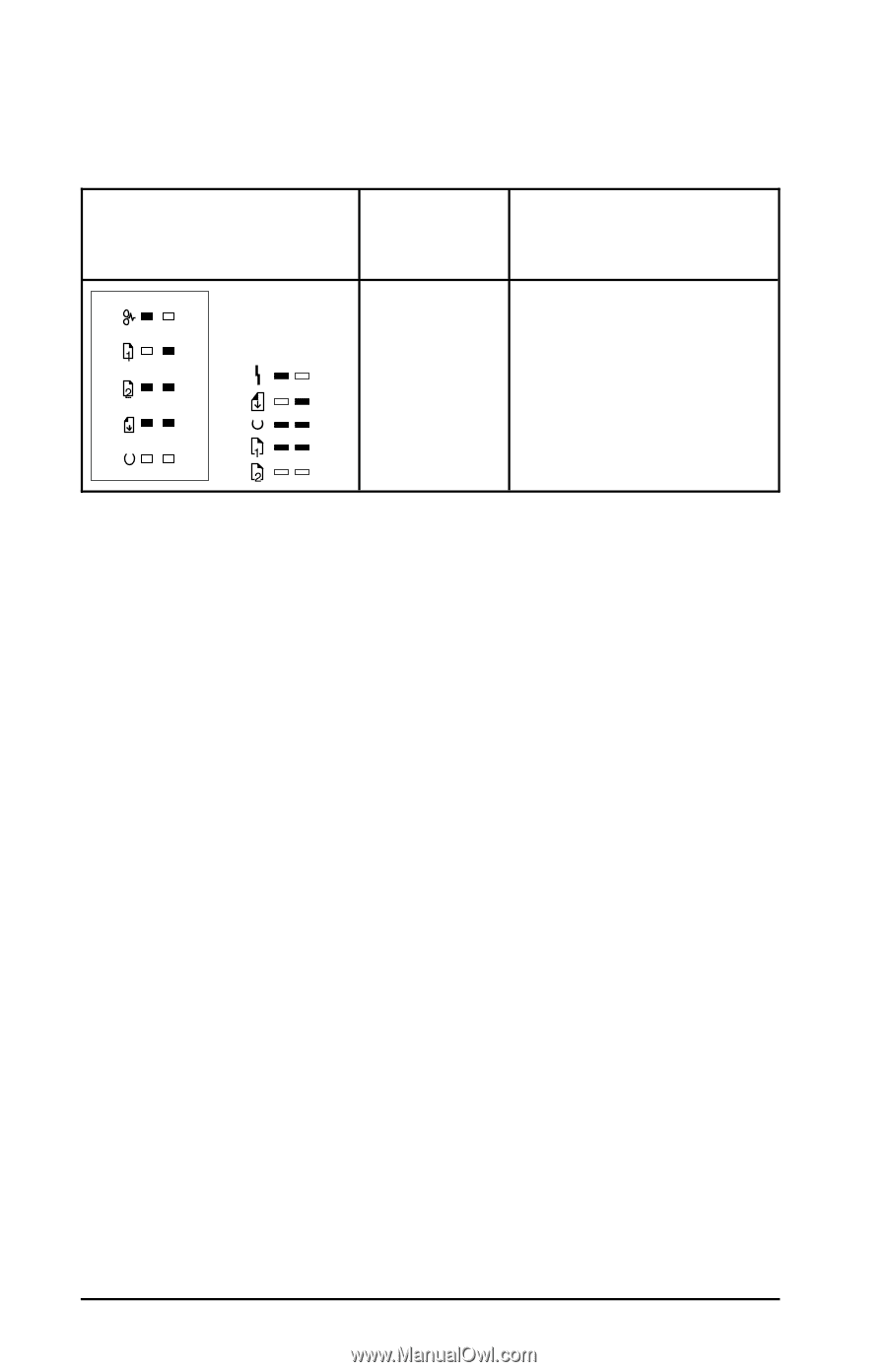
Data Error Light Pattern
5P/5MP
6P/6MP
Computer
Message
Description &
Recommended Action
68 SERVICE
or 68 READY/
SERVICE
The printer’s nonvolatile memory (NVRAM)
is full or defective.
Press
GO
on the printer to clear the error
message. If problem persists,
1. Perform NVRAM Reset to clear NVRAM
(hold down the RESET/JOB CANCEL
button for more than 20 seconds during
power on.
2. Replace the formatter PCA.
HP LaserJet 5P/5MP, 6P/6MP Printer Service Supplement
Troubleshooting
64