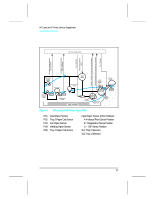HP LaserJet 5p/mp Service Manual - Page 21
Tray 2 the Paper Cassette is empty. Add - memory
 |
View all HP LaserJet 5p/mp manuals
Add to My Manuals
Save this manual to your list of manuals |
Page 21 highlights
HP LaserJet 5P Printer Service Supplement New Product Features Light Pattern Description Tray 2 (the Paper Cassette) is empty. Add paper to the tray. A data error has occurred. Press the GO button to continue printing (some data may be lost). For more information, see "Data Error Light Patterns," later in this appendix. A SIMM error has occurred. Make sure your SIMM is installed correctly. Replace the SIMM that caused the error. Or press the GO button on the printer to continue without configuring the SIMM that caused the error. If the SIMM has more than one bank of memory, the good banks will be automatically configured. A recoverable error has occurred, such as a paper jam, the top cover is open, or the toner cartridge is missing. 14

Light Pattern
Description
Tray 2 (the Paper Cassette) is empty. Add
paper to the tray.
A data error has occurred. Press the GO
button to continue printing (some data may be
lost). For more information, see “Data Error
Light Patterns,” later in this appendix.
A SIMM error has occurred. Make sure your
SIMM is installed correctly. Replace the SIMM
that caused the error. Or press the GO button
on the printer to continue without configuring
the SIMM that caused the error. If the SIMM
has more than one bank of memory, the good
banks will be automatically configured.
A recoverable error has occurred, such as a
paper jam, the top cover is open, or the toner
cartridge is missing.
HP LaserJet 5P Printer Service Supplement
New Product Features
14