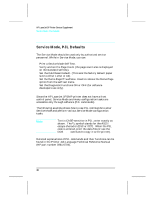HP LaserJet 5p/mp Service Manual - Page 33
The Parallel Printer Interfaces - windows 10
 |
View all HP LaserJet 5p/mp manuals
Add to My Manuals
Save this manual to your list of manuals |
Page 33 highlights
HP LaserJet 5P Printer Service Supplement New Product Features The Parallel Printer Interfaces These interfaces are compliant with IEEE-1284 specifications for "Compatibility Mode" and "Nibble Mode" or "HP Bi-tronics". To use advanced interface functions, such as bi-directional communication, the parallel port on your host PC must also be IEEE-1284 "Nibble Mode" compatible. The small "C" connector offers IEEE-1284 II (level 2) electrical interfacing, i.e. support for cables up to 10 meter length. The large "B" connector supports standard cable lengths up to 3 meters. The parallel interfaces can operate at speeds of up to 2 MBytes per second. Use a high-quality, shielded IEEE-1284 compliant parallel interface cable to insure best performance and support of advanced interface functions such as bi-directional communication. Compliant cables are marked with "IEEE-1284" on the cable. Applications such as the Remote Control Panel, Status Monitor, or the Status Window use the printer's parallel interface to send status information back to the computer (bi-directional communication). This requires a direct connection from the computer to the printer via a local parallel port (for example, LPT1:, LPT2:). These applications may not work through a network or a switching device. Connecting to Networks and Switchboxes Most devices connected between the printer and the host computer prevent the printer from sending data back to the computer. Therefore, the Remote Control Panel, Status Monitor, and Status Window may not work with networks, most hardware print spoolers, some software print spoolers, and some switchboxes. Newer sharing devices are available that fully support status feedback. Check with your supplier on support for bi-directional communication. Automatic I/O Switching The printer automatically switches between all interfaces (parallel, infrared, and LocalTalk) when multiple users share the printer. 26