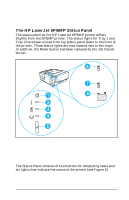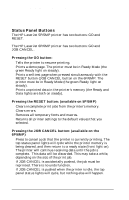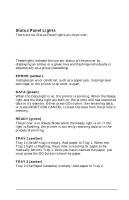HP LaserJet 5p/mp Service Manual - Page 117
IR Port Status Light green
 |
View all HP LaserJet 5p/mp manuals
Add to My Manuals
Save this manual to your list of manuals |
Page 117 highlights
HP LaserJet 5P/5MP, 6P/6MP Printer Service Supplement New Product Features IR Port Status Light (green) The status light above the IR port indicates the current status of the IR port by displaying a green hue. This status light comes on when a connection has been established with the IR port. The other Status Panel lights operate the same for the IR port as they do for any other port on the printer. Common LED patterns The following chart shows the light patterns for normal HP LaserJet 5P/5MP and 6P/6MP printer states. If the Error light is on, the printer is experinecing an error. Error messages are listed later in this appendix. Light Pattern 5P/5MP 6P/6MP Description The printer is in Ready Mode and is ready to print. Press the GO button to print a demo page. Press the GO and RESET/JOB CANCEL buttons to print a selftest page. The printer has received data. If the Ready light is flashing, the printer is processing the data-wait for the next page to be printed. 14