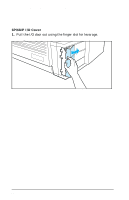HP LaserJet 5p/mp Service Manual - Page 145
Caution
 |
View all HP LaserJet 5p/mp manuals
Add to My Manuals
Save this manual to your list of manuals |
Page 145 highlights
HP LaserJet 5P/5MP, 6P/6MP Printer Service Supplement Removal and Replacement CAUTION Note To install a self-tapping screw, first turn it counter-clockwise to align it with the existing thread pattern, then carefully turn clockwise to tighten. Do not over-tighten. If a self-tapping screw-hole becomes stripped, repair of the screw-hole or replacement of the affected assembly is required. Always remove the toner cartridge and the paper cassette from the printer before removing or replacing printer parts. Required Tools Refer to page 6-3 of the Combined Service Manual. A TORX T-10 head screwdriver is needed to remove the formatter shield. 42

CAUTION
To install a self-tapping screw, first turn it
counter-clockwise to align it with the existing
thread pattern, then carefully turn clockwise to
tighten.
Do not over-tighten.
If a self-tapping
screw-hole becomes stripped, repair of the screw-hole
or replacement of the affected assembly is required.
Note
Always remove the toner cartridge and the
paper cassette from the printer before removing
or replacing printer parts.
Required Tools
Refer to page 6-3 of the Combined Service Manual.
A TORX T-10 head screwdriver is needed to remove the formatter
shield.
HP LaserJet 5P/5MP, 6P/6MP Printer Service Supplement
Removal and Replacement
42