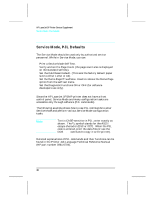HP LaserJet 5p/mp Service Manual - Page 37
Set the Demo True/False. Used to remove the Demo - page count
 |
View all HP LaserJet 5p/mp manuals
Add to My Manuals
Save this manual to your list of manuals |
Page 37 highlights
HP LaserJet 5P Printer Service Supplement Service Mode, PJL Defaults Service Mode, PJL Defaults The Service Mode should be used only by authorized service personnel. While in Service Mode, you can: • Print a Service Mode Self Test. • Verify and set the Page Count (the page count also is displayed on the standard self test). • Set the Cold Reset Default. (This sets the factory default paper size to either Letter or A4). • Set the Demo Page=True/False. Used to remove the Demo Page option from the self test menu. • Set the Diagnostic Functions ON or OFF (for software developers use only). Since the HP LaserJet 5P/5MP printer does not have a front control panel, Service Mode and many configuration tasks are accessible only through software (PJL commands). The following example shows how to use PJL commands to enter Service Mode and perform various Service Mode configuration tasks. Note Text is CASE-sensitive in PJL; enter exactly as shown. The EC symbol stands for the ASCII escape character (ESC or /027). When the PJL code is entered, print the data file (or use the DOS COPY command to copy it to the printer). Detailed explanations of PJL commands and their functions can be found in the Printer Job Language Technical Reference Manual (HP part number 5961-0704). 30