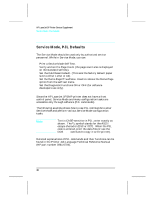HP LaserJet 5p/mp Service Manual - Page 32
Interface Connections
 |
View all HP LaserJet 5p/mp manuals
Add to My Manuals
Save this manual to your list of manuals |
Page 32 highlights
HP LaserJet 5P Printer Service Supplement New Product Features Interface Connections Your HP LaserJet 5P or 5MP printer supports the following interfaces (see Figure 11): • Two IEEE-1284-compliant parallel ports at the back of the printer-one large B-type and one small C-type. • One LocalTalk port at the back of the printer. • One IrDA-compliant infrared port at the front of the printer. Figure 11 HP LaserJet 5P/5MP Printer Interface Connections 1. LocalTalk cable and connectors. 2. IEEE-1284 parallel cable and large (B-type) printer connector. 3. IEEE-1284 parallel cable and small (C-type) printer connector. (The cable will be stamped as IEEE-1284 compatible. 4. Host PC connector (A-type) (in the future C-type connectors may also be available on host PCs). Caution Make sure that all power and interface cables on your printer and host computer are properly grounded and in compliance with local electrical codes. 25