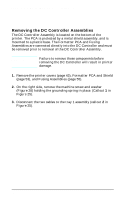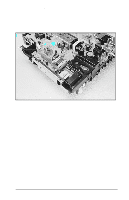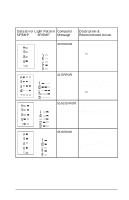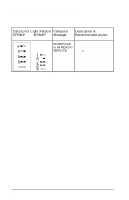HP LaserJet 5p/mp Service Manual - Page 163
Infrared port troubleshooting.
 |
View all HP LaserJet 5p/mp manuals
Add to My Manuals
Save this manual to your list of manuals |
Page 163 highlights
HP LaserJet 5P/5MP, 6P/6MP Printer Service Supplement Troubleshooting Troubleshooting The troubleshooting process for the HP LaserJet 5P/5MP and 6P/6MP printers has two key differences from the 4L/4ML printer: • Different error light patterns (5 LEDs instead of 4). • Infrared port troubleshooting. This section provides a list and explanation of the error LED patterns and instructions on troubleshooting the infrared port A data error has occurred. Press the [GO] button to continue printing (some data may be lost). For more information, see "Data Error Light Patterns," later in this appendix. A SIMM error has occurred. Make sure your SIMM is installed correctly. Replace the SIMM that caused the error. Or press the [GO] button on the printer to continue without configuring the SIMM that caused the error. If the SIMM has more than one bank of memory, the good banks will be automatically configured. 60