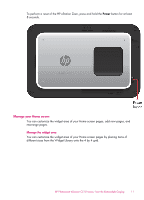HP Photosmart eStation All-in-One Printer - C510 User Guide - Page 16
Add a Home screen From the Home screen, swipe your finger to the left
 |
View all HP Photosmart eStation All-in-One Printer - C510 manuals
Add to My Manuals
Save this manual to your list of manuals |
Page 16 highlights
Chapter 1 Add a Home screen page The product comes with three Home screen pages that already have items in the widget areas. You can add up to five more for a total of eight Home screen pages. To add a new Home screen page: 1. From the Home screen, swipe your finger to the left, past each of the Home screen pages, until the empty page appears. 14 Online Topics
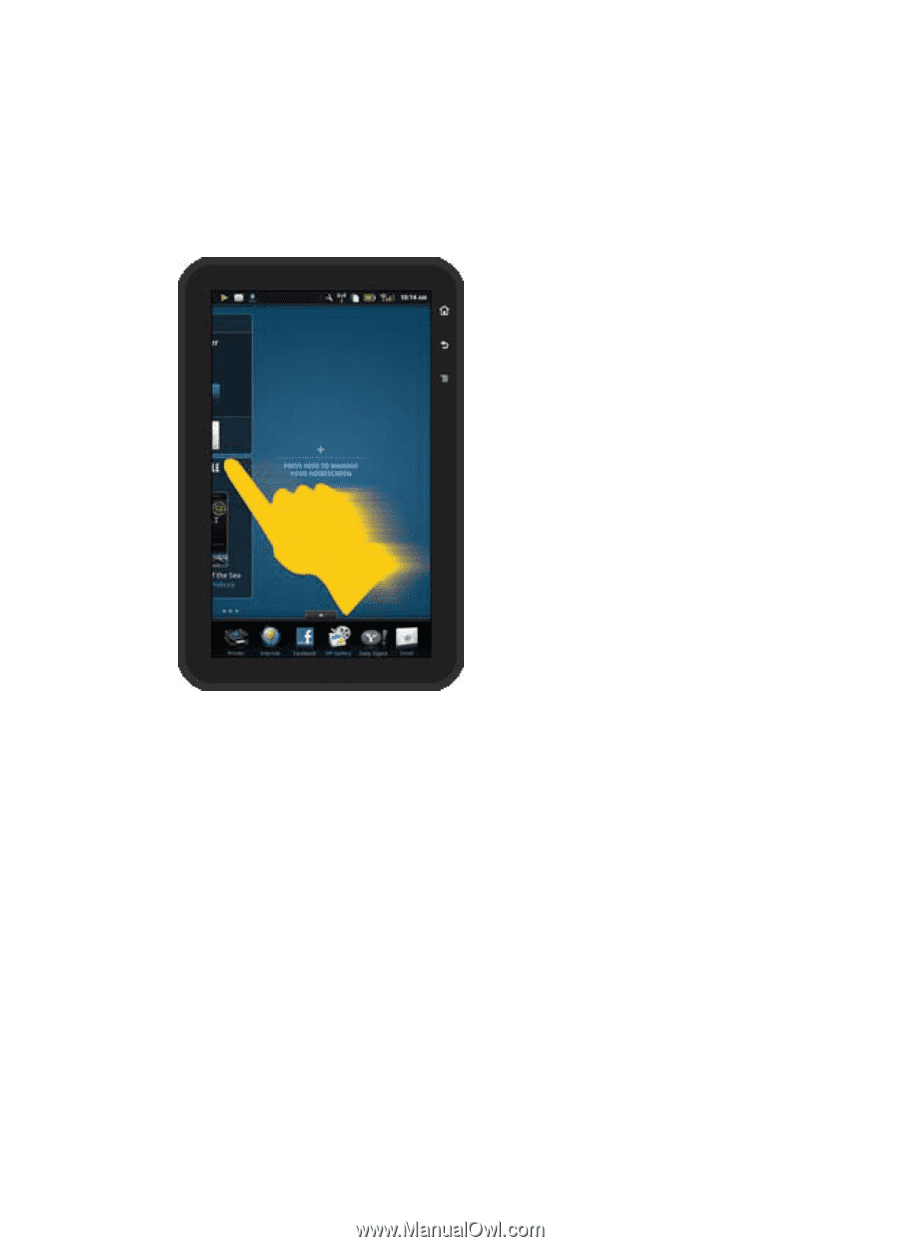
Add a Home screen page
The product comes with three Home screen pages that already have items in the widget
areas. You can add up to five more for a total of eight Home screen pages.
To add a new Home screen page:
1.
From the Home screen, swipe your finger to the left, past each of the Home screen
pages, until the empty page appears.
Chapter 1
14
Online Topics