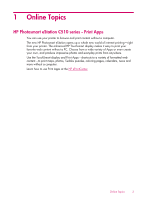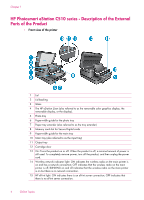HP Photosmart eStation All-in-One Printer - C510 User Guide - Page 3
Contents - photosmart estation all in photosmart estation
 |
View all HP Photosmart eStation All-in-One Printer - C510 manuals
Add to My Manuals
Save this manual to your list of manuals |
Page 3 highlights
Contents 1 Online Topics HP Photosmart eStation C510 series - Print Apps 3 HP Photosmart eStation C510 series - Description of the External Parts of the Product 4 HP Photosmart eStation C510 series - Use the Removable Display 7 HP Photosmart eStation C510 series - Purchase and Read Books, Magazines, and Newspapers...27 HP Photosmart eStation C510 series - Use the Apps 32 HP Photosmart eStation C510 series - Send and Receive Faxes with the eFax® Brand Online Fax Service...37 HP Photosmart eStation C510 series - Load media 39 HP Photosmart eStation C510 series - Print Documents 42 HP Photosmart eStation C510 series - Print Photos Saved on Your Computer 42 HP Photosmart eStation C510 series - Print Envelopes 43 HP Photosmart eStation C510 series - Scan to a Computer 44 HP Photosmart eStation C510 series - Scan to a Memory Card 45 HP Photosmart eStation C510 series - Copy Text or Mixed Documents 48 HP Photosmart eStation C510 series - Change Default Print Settings in Solution Center...........49 HP Photosmart eStation C510 series - Edit and Use Printing Shortcuts 50 HP Photosmart eStation C510 series - Cartridge Chip Information 51 HP Photosmart eStation C510 series - Check the Estimated Ink Levels 51 HP Photosmart eStation C510 series - Reset the product 53 HP Photosmart eStation C510 series - Use the Power Save Feature 53 HP Photosmart eStation C510 series - The Wrong Settings Are Showing in Menus on the Display...53 HP Photosmart eStation C510 series - Control Panel Display Is in the Wrong Language After Setup...54 HP Photosmart eStation C510 series - 'Incompatible Ink Cartridges' Error Message Appears on the Product Display 54 HP Photosmart eStation C510 series - 'Non-HP Cartridges installed' Error Message Appears on the Product Display 55 HP Photosmart eStation C510 series - Ink Cartridge Problem 59 HP Photosmart eStation C510 series - 'Printhead appears to be missing, not detected, incorrectly installed, or incompatible' Error Message Appears on the Computer 63 1