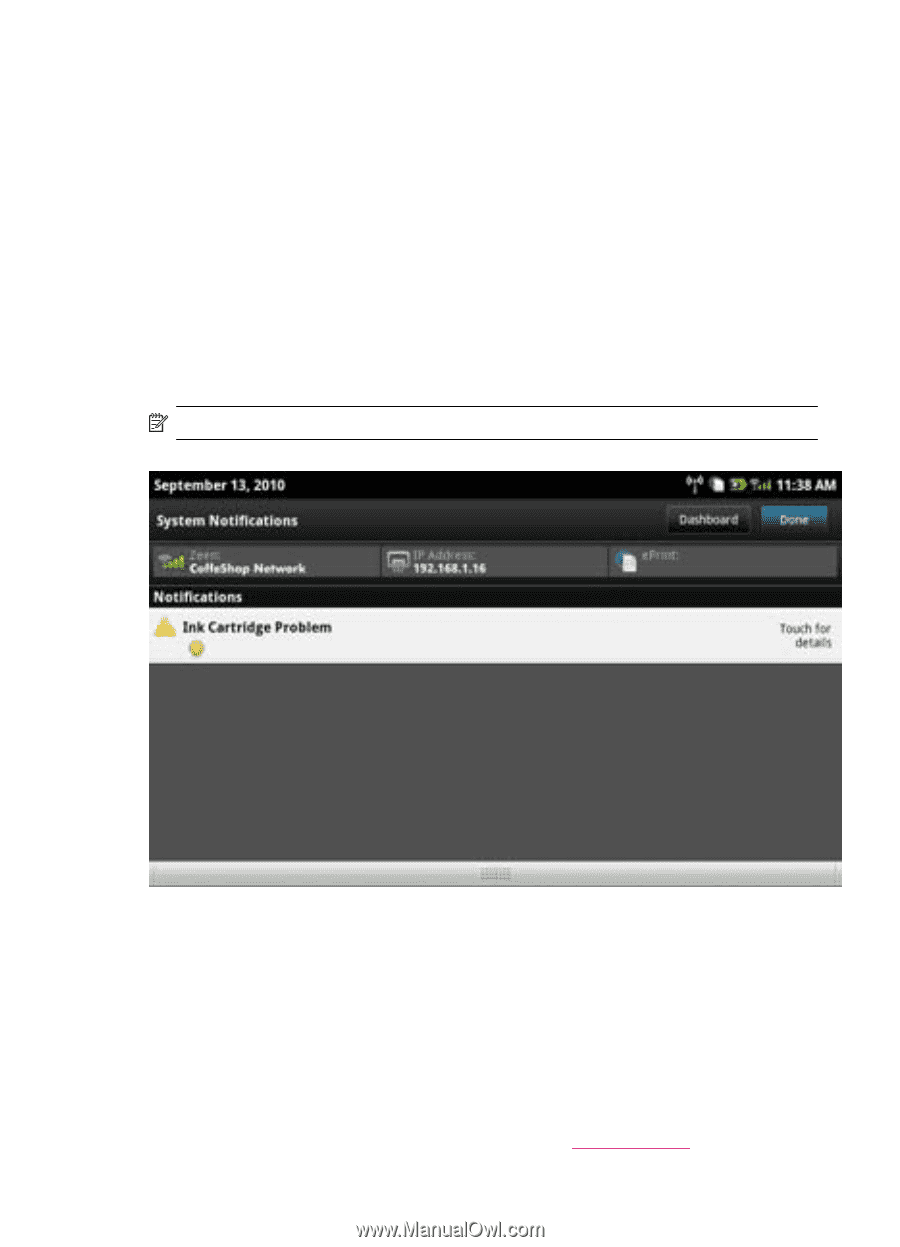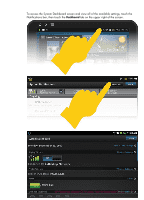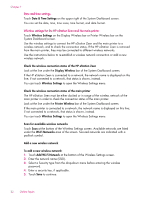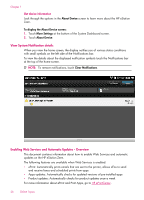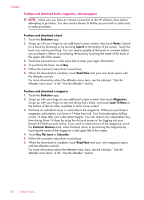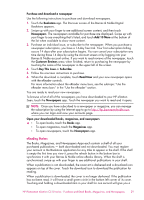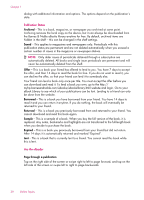HP Photosmart eStation All-in-One Printer - C510 User Guide - Page 28
Get device information, View System Notification details
 |
View all HP Photosmart eStation All-in-One Printer - C510 manuals
Add to My Manuals
Save this manual to your list of manuals |
Page 28 highlights
Chapter 1 Get device information Look through the options in the About Device screen to learn more about the HP eStation Zeen. To display the About Device screen: 1. Touch More Settings at the bottom of the System Dashboard screen. 2. Touch About Device. View System Notification details When you view the home screen, the display notifies you of various status conditions with small symbols on the left side of the Notifications bar. To view the details about the displayed notification symbols touch the Notifications bar at the top of the home screen. NOTE: To remove notifications, touch Clear Notifications. Enabling Web Services and Automatic Updates - Overview This document contains information about how to enable Web Services and automatic updates on the HP eStation Zeen. The following features are available when Web Services is enabled: • ePrint: Automatically prints emails that are sent to the printer, allows eFax to send and receive faxes and scheduled prints from apps • Apps updates: Automatically checks for updated versions of pre-installed apps • Product updates: Automatically checks for product updates once a week For more information about ePrint and Print Apps, go to HP ePrintCenter. 26 Online Topics