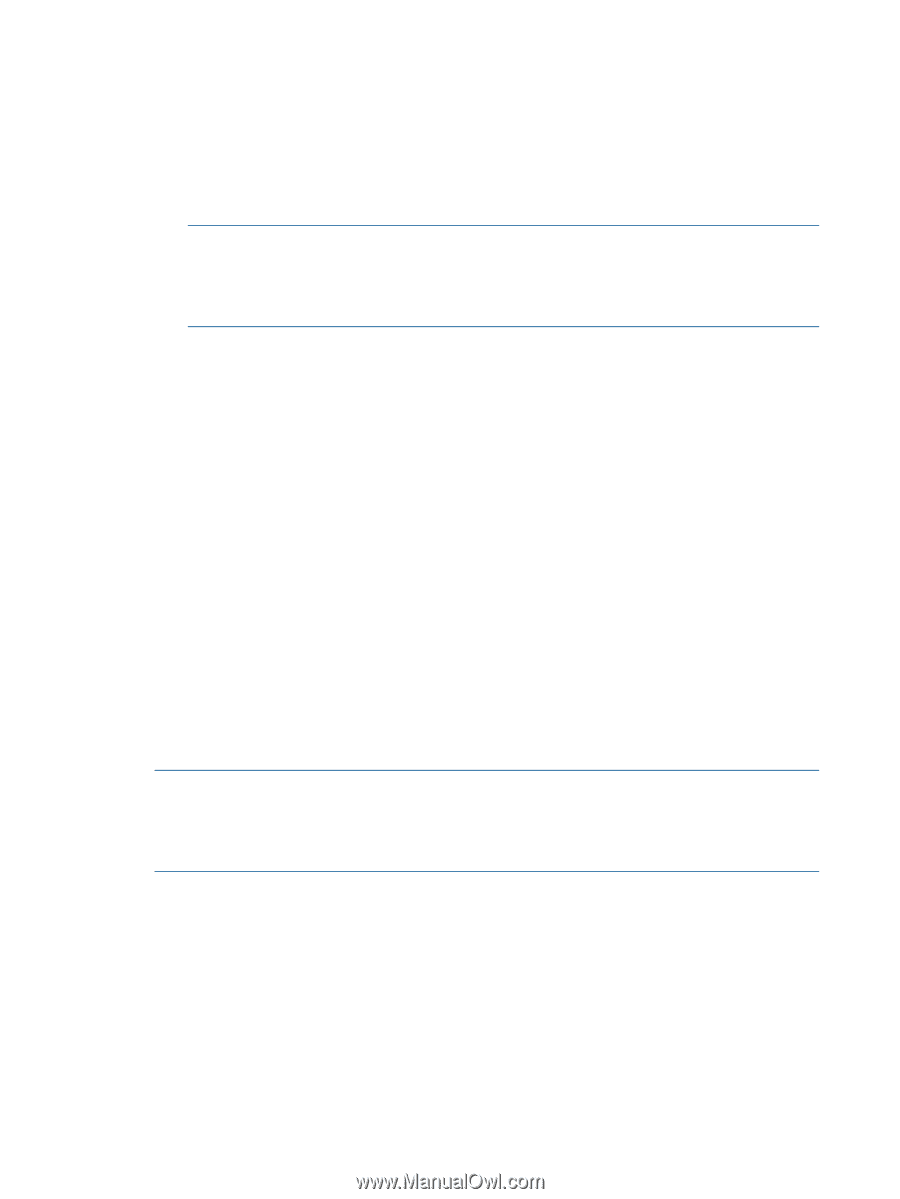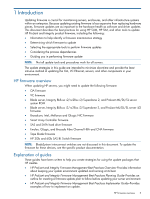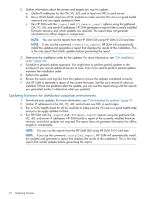HP ProLiant BL660c HP ProLiant and Integrity Firmware Management Best Practice - Page 10
Updating firmware for distributed corporate environments, Run HP SUM with
 |
View all HP ProLiant BL660c manuals
Add to My Manuals
Save this manual to your list of manuals |
Page 10 highlights
2. Gather information about the servers and targets you want to update. a. Gather IP addresses for the OA, VC, iLO, and at least one NIC in each server. b. Run a VCSU health check for all VC modules to make sure the VCs are in a good health state and you can apply updates to them. c. Run HP SUM with the /report and /firmware_report options using the gathered OA, VC, iLO, and server IP addresses. HP SUM generates a report of the currently installed firmware versions, and which updates are required. The report does not generate information for offline targets or components. NOTE: You can run the reports from the HP SUM GUI using HP SUM 5.0.0 and later. NOTE: If you use the command /installed_report, HP SUM will automatically install the updates and generates a report that displays the results of the installation. This is the only report that installs updates before generating the report. 3. Determine the installation order for the updates. For more information, see "OA Installation order" (page 34). 4. Schedule a phased update approach. You might have to perform partial updates to the enclosure if you cannot update all servers at once. Even if you need to perform partial updates, maintain the installation order. 5. Perform the update. 6. Review the results and log files from the update to ensure the updates completed correctly. 7. Use HP SUM to generate a report of the current firmware. Use this as a record of what you installed. If there are problems after the update, you can use this report along with the reports you generated earlier to determine what you updated. Updating firmware for distributed corporate environments 1. Download your updates. For more information, see "Downloading the updates" (page 9). 2. Gather IP addresses for the OA, VC, iLO, and at least one NIC in each target. 3. Run a VCSU health check for all VC modules to make sure the VCs are in a good health state and you can apply updates to them. 4. Run HP SUM with the /report and /firmware_report options using the gathered OA, VC, iLO, and server IP addresses. HP SUM builds a report of the currently installed firmware versions, and which updates are required. The report does not generate information for offline targets or components. NOTE: You can run the reports from the HP SUM GUI using HP SUM 5.0.0 and later. NOTE: If you use the command /installed_report, HP SUM will automatically install the updates and generates a report that displays the results of the installation. This is the only report that installs updates before generating the report. 10 Deploying firmware