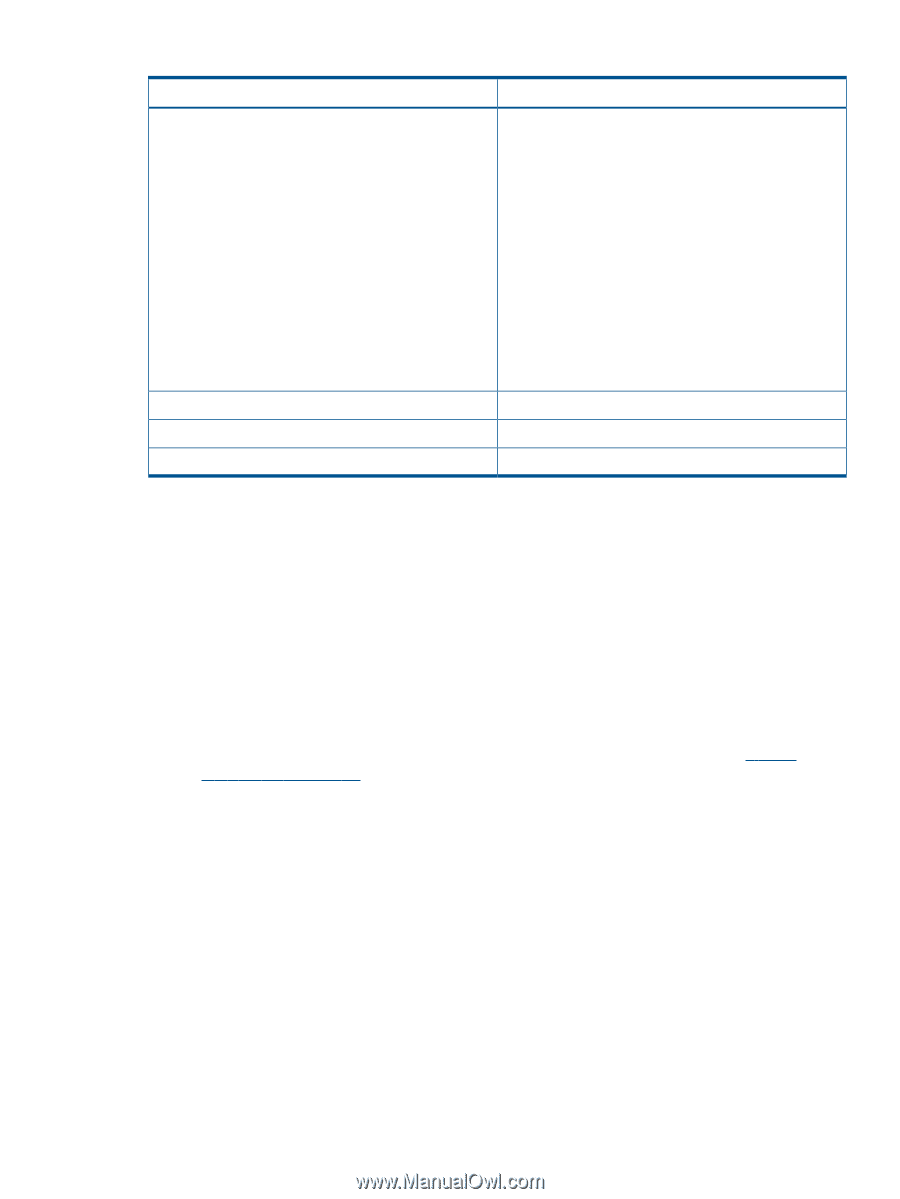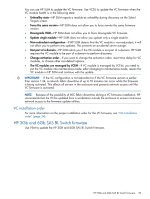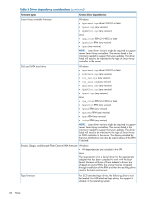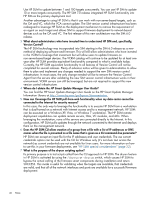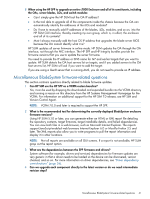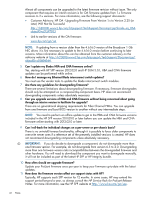HP ProLiant BL660c HP ProLiant and Integrity Firmware Management Best Practice - Page 39
Firmware update questions, HP SUM questions, HP Integrity Smart Update Firmware bundles
 |
View all HP ProLiant BL660c manuals
Add to My Manuals
Save this manual to your list of manuals |
Page 39 highlights
Table 5 Driver dependency considerations (continued) Firmware types Known driver dependencies Windows • hpcisss2.sys driver 5.8.0.0 or later • hpsa2.sys (any version) • HpAHCIsr.sys (any version) Linux • cpq_cciss RPM 2.4.48-12 or later • hpahcisr RPM (any version) • hpsa (any version) NOTE: Later driver versions might be required to support newer Smart Array controllers. The version listed is the minimum needed to support firmware updates. The driver listed will need to be matched to the type of Smart Array or SATA controller in the server. OA firmware None VC firmware None HP 3Gb and 6Gb SAS BL Switch firmware None Firmware update questions 1 What tools should I use to update the various firmware types? The recommended tools for updating firmware are HP SUM and VCSU. HP releases firmware updates as part of the HP SPP and HP Integrity Smart Update Firmware bundles 2 Why must I always upgrade to the latest individual firmware and driver components? • HP SPP You do not have to update your server environment with every HP SPP release. HP supports the HP SPP for one year. Hot fixes are updates that HP considers important enough to release outside of the HP SPP cycle. A Customer Advisory is assigned to each hot fix. Hot fixes are then added to the next HP SPP release. If a hot fix does not affect your server environment, there is no need to install it immediately. You can wait until you update your environment. For more information about HP SPP, see the HP SPP website at http:// www.hp.com/go/spp. • HP Integrity Smart Update Firmware bundles HP recommends updating to the latest HP Integrity Smart Update Firmware bundle to make sure you have the latest updates and bug fixes. HP SUM questions This section contains questions that are directly related to HP SUM and its use in the firmware environment. 1 How does HP SUM work when applied to an entire chassis; for example, does it update each blade, iLO, and so on, sequentially or in parallel? HP SUM performs dependency checking on targets, which ensures that all dependencies are met before an installation begins. The HP SUM discovery process also detects the required updates for targets, and allows HP SUM to perform updates in the correct order. 2 When should I use HP SIM to update my server environment, and when should I use HP SUM? Firmware update questions 39