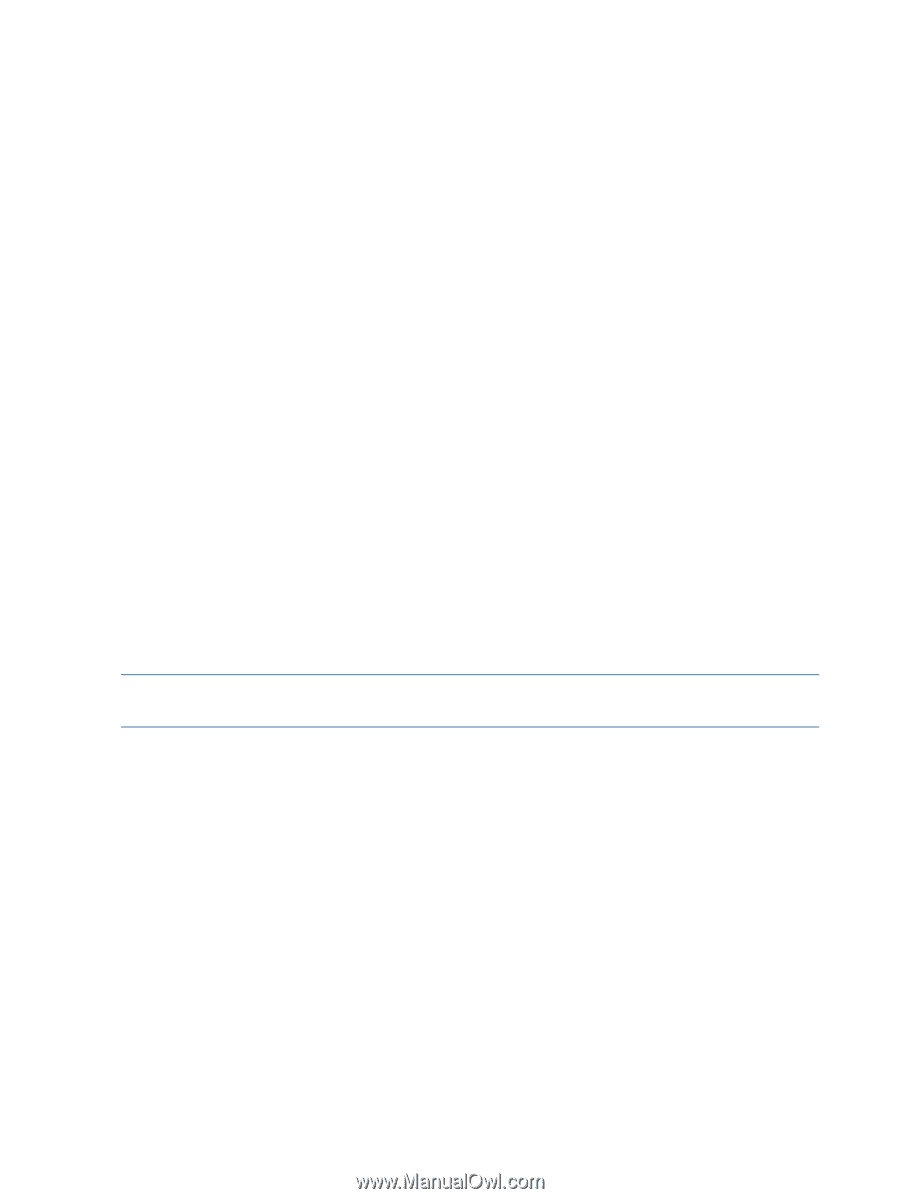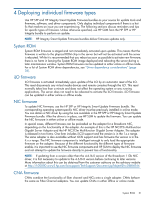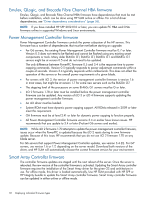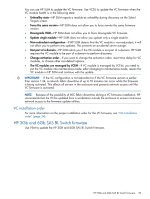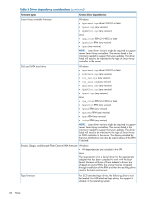HP ProLiant BL660c HP ProLiant and Integrity Firmware Management Best Practice - Page 34
OA Installation order, VC firmware - gen8 firmware
 |
View all HP ProLiant BL660c manuals
Add to My Manuals
Save this manual to your list of manuals |
Page 34 highlights
OA Installation order Use the following installation order if you are using the HP Smart Update Firmware DVD (HP SUM 4.2.1 or earlier) • If you are running a VC firmware version earlier than 1.34, install the VC, the OA, and then the blades. • If you are running a VC firmware version later than 1.34: ◦ Without an operating system-update the blade infrastructure (for example, OA and VC), and then the blades (offline) ◦ With an operating system-update the OA, the blades (online or offline), and then the VC. • If you are running a VC firmware version greater than 3.00, install OA firmware 3.00 first. • You must run an OA firmware version greater than 3.00 to support Integrity BL8x0 i2 blades. Use the following installation order if you are using the HP SPP (HP SUM 5.0.0 or later) • If you are running a VC firmware version earlier than 1.34, install the VC, the OA and the blades. You can update the OA and the blades concurrently. • If you are running a VC firmware version later than 1.34: ◦ Without an operating system-update the blade infrastructure (OA and VC), and then the blades (offline) ◦ With an operating system-update the OA, the blades (online) the VC concurrently. • Integrity servers require EFI updates for I/O cards. System ROM, iLO FPGA and power management are done through the iLO Network Management Port by HP SUM 5.0.0 (or later). • HP ProLiant Gen8 servers require OA firmware 3.50 or later, and VC firmware 3.51 or later. • HP Integrity servers require OA firmware 3.11 or later and VC firmware 3.15 or later. NOTE: If you have installed HP SPP 2012.01.0 or later, you can update Fibre Channel HBA and CNA firmware online in supported Windows and Linux environments. VC firmware There are many methods to update VC firmware. Many of these require knowledge of the VCM CLI, web browser interface, or require the installation of the VCEM and various other utilities. HP recommends the use of VCSU to update VC firmware as the most direct path. The following are dependencies you must meet to update VC firmware: • Connect a workstation to the same network as the VC management port. • Have both the OA and VC administrator credentials. • The VCSU uses information from the OA in updating the VC firmware; it requires both sets of credentials. • The VC firmware can only be updated online. You cannot boot to the HP SPP to perform this update. The VCSU provides a command-line scriptable method to update the VC firmware. It also contains logic that minimizes any network and fabric outages caused by the update process under certain VC configurations. In some cases, the VCSU can eliminate all outages during the firmware update process if correct redundancy has been installed. VCSU must be executed from a Windows or Linux (requires version 1.40 or later of VCSU) workstation or server. 34 Deploying individual firmware types