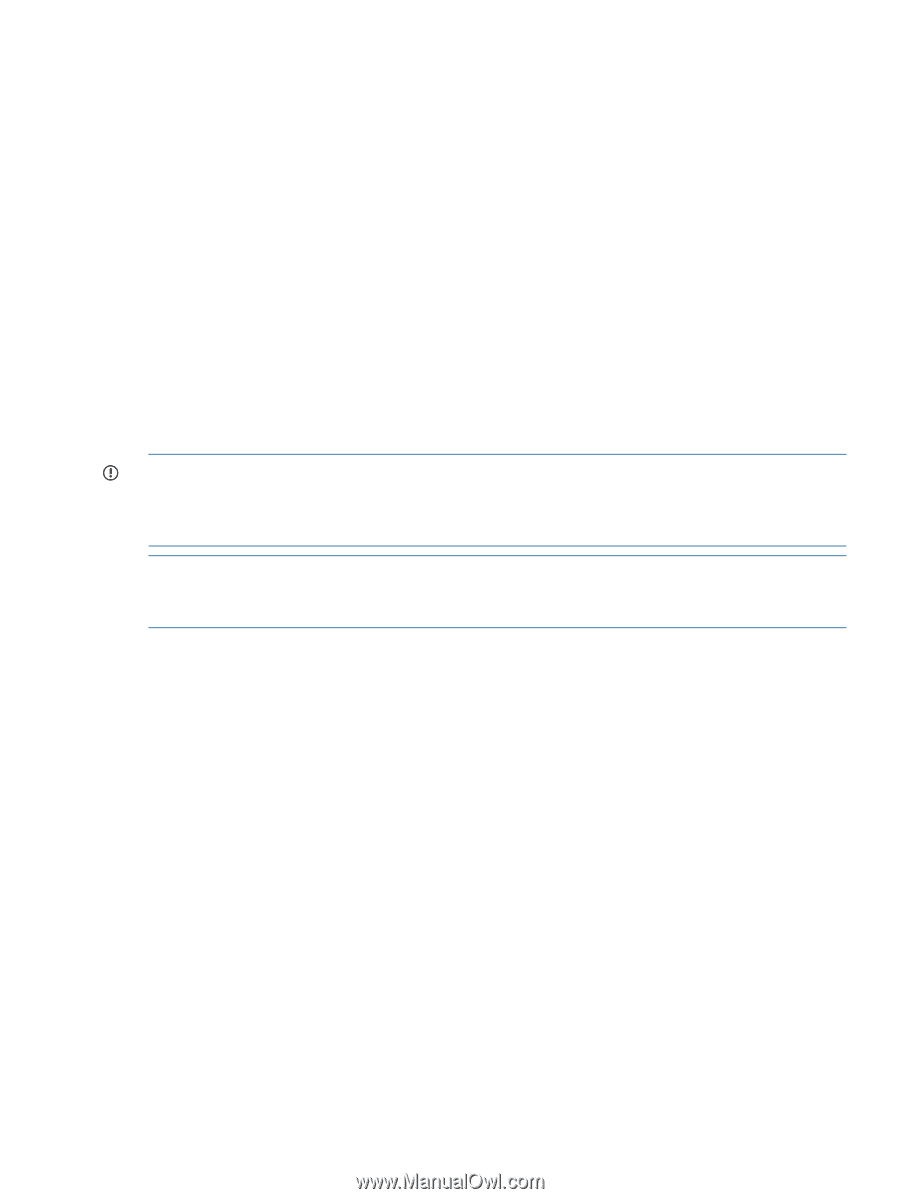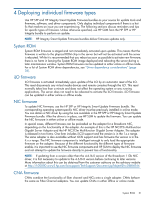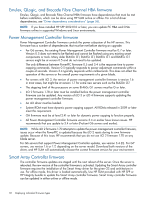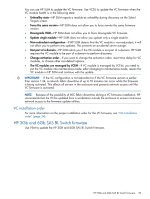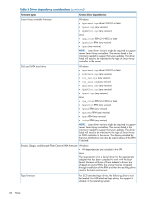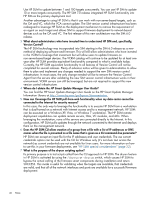HP ProLiant BL660c HP ProLiant and Integrity Firmware Management Best Practice - Page 35
VC installation order, HP 3Gb and 6Gb SAS BL Switch firmware
 |
View all HP ProLiant BL660c manuals
Add to My Manuals
Save this manual to your list of manuals |
Page 35 highlights
You can use HP SUM to update the VC firmware. Use VCSU to update the VC firmware when the VC module health is in the following state: • Unhealthy state-HP SUM reports a module as unhealthy during discovery on the Select Targets screen. • Force the same version-HP SUM does not allow you to force rewrite the same firmware version. • Downgrade VCM-HP SUM does not allow you to force downgrade VC firmware. • Update single module-HP SUM does not allow you update only a single module. • Non-redundant configuration-If HP SUM detects that the VC module is non-redundant, it will not allow you to perform any updates. This prevents an accidental server outage. • Not part of a domain-HP SUM alerts you if the VC module is not part of a domain. HP SUM requires the VC module to be part of a domain to perform discovery. • Change activation order-If you want to change the activation order, insert time delay for VC modules, or choose other non-default options. • The VC modules are managed by VCEM-If VC module is managed by VCEM, you need to put the VC module into maintenance mode. After changing to maintenance mode, rescan the VC module in HP SUM and continue with the update. IMPORTANT: If the VC configuration is not redundant or if the VC firmware version is earlier than version 1.34, a network fabric downtime of up to 10 minutes can occur while the firmware is being activated. This affects all servers in the enclosure and prevents network access until the VC firmware is activated. NOTE: Because of the possibility of NIC fabric downtime during a VC firmware installation, HP recommends that the VC be updated from a workstation outside the enclosure to ensure continuous network access to the firmware update utilities. VC installation order For more information on the proper installation order for the VC firmware, see "OA Installation order" (page 34). HP 3Gb and 6Gb SAS BL Switch firmware Use VSM to update the HP 3GB and 6GB SAS BL Switch firmware. HP 3Gb and 6Gb SAS BL Switch firmware 35