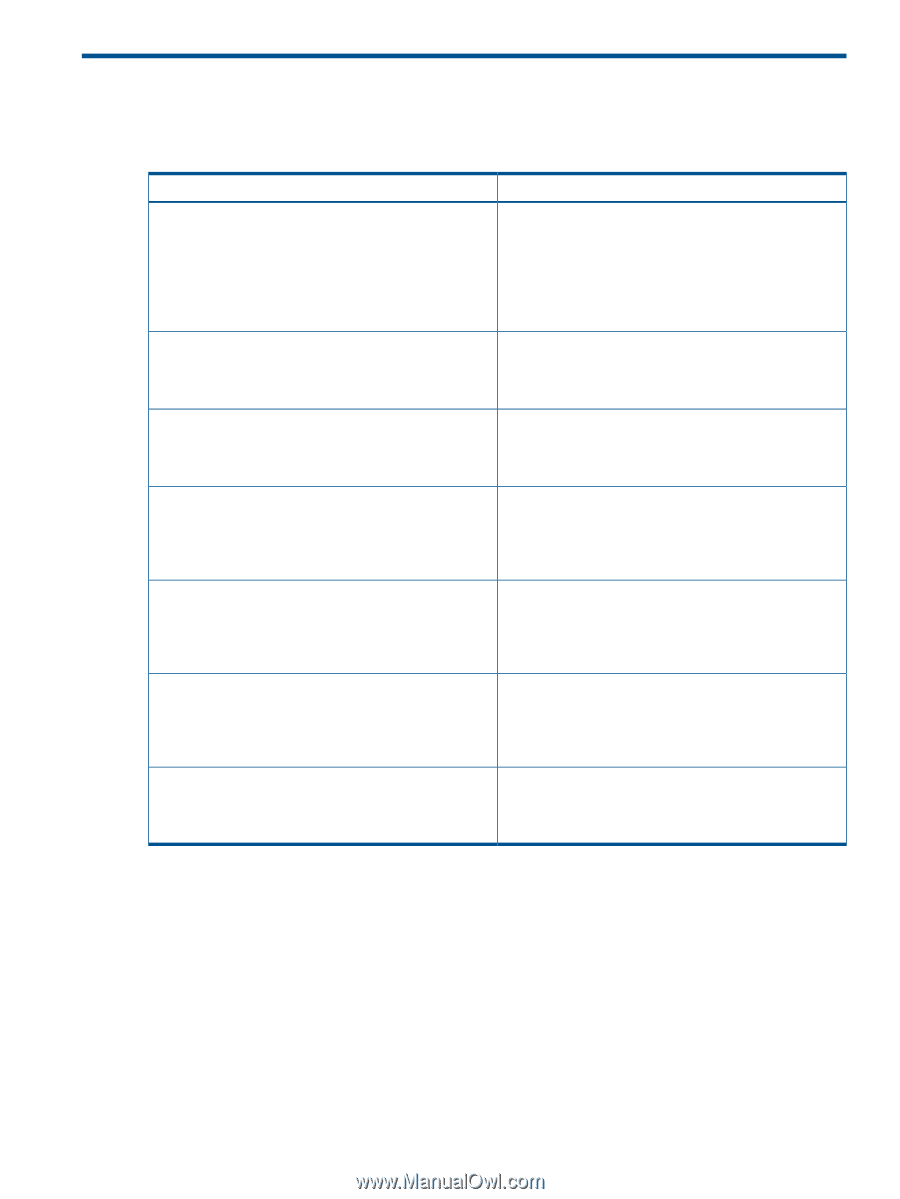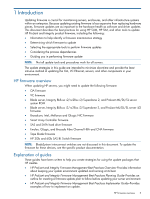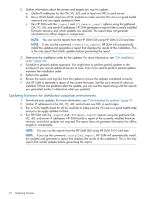HP ProLiant BL660c HP ProLiant and Integrity Firmware Management Best Practice - Page 7
Firmware deployment scenarios
 |
View all HP ProLiant BL660c manuals
Add to My Manuals
Save this manual to your list of manuals |
Page 7 highlights
2 Firmware deployment scenarios The following table lists the recommended deployment tools for each scenario. Table 1 Installation scenarios Scenario Updating from an individual server using • HP SPP • HP Integrity Smart Update Firmware bundles Description Recommended deployment tool: • HP SUM NOTE: For HP ProLiant servers, beginning with HP SPP 2012.02.0, you can update all firmware online. This requires only one reboot to activate the new firmware. Updating the OA firmware using • HP SPP • HP Integrity Smart Update Firmware bundles Recommended deployment tool: • HP SUM • Use the OA web interface (HP ProLiant servers only) Updating the VC firmware using • HP SPP • HP Integrity Smart Update Firmware bundles Updating enclosures or blades that have an operating system using • HP SPP • HP Integrity Smart Update Firmware bundles Recommended deployment tool: • VCSU • HP SUM Recommended deployment tool: • HP SUM Updating enclosures or blades that do not have an operating system installed using • HP SPP • HP Integrity Smart Update Firmware bundles Recommended deployment tool: • HP SUM • VCSU Writing scripts to install firmware updates for multiple Recommended deployment tool: enclosures, including the OA, VC, and server blades using • HP SUM • HP SPP • HP Integrity Smart Update Firmware bundles Using HP SPP update my HP 3Gb or 6Gb SAS BL Switch firmware. Recommended deployment tool: • HP SUM • HP VSM The following dependencies apply when updating BladeSystem enclosure firmware. • Upgrade the OA from version 1.x to 2.x, which requires an intermediate step. • PowerPIC firmware 3.4(C) requires iLO 2 firmware 1.78 or later. • If the VC firmware version is earlier than version 1.34, update VC firmware before the OA firmware to prevent a network disconnection. For more information on the OA installation order, see "OA Installation order" (page 34). • Starting with VC firmware version 1.34 and later, the VC firmware should be updated after the OA firmware. For more information on the OA installation order, see "OA Installation order" (page 34). 7