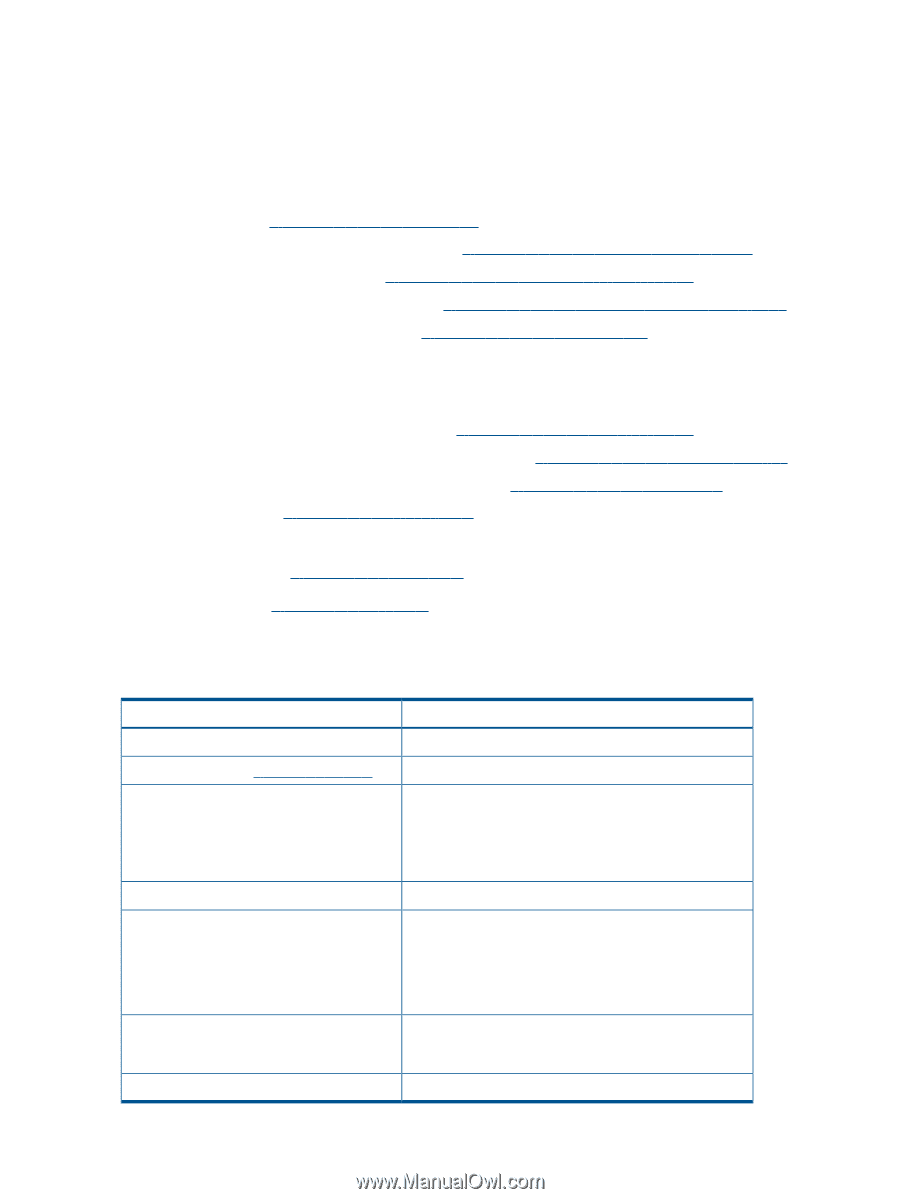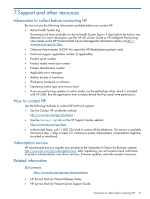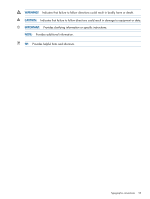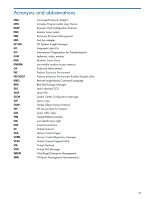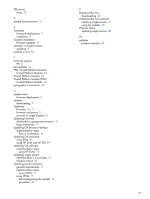HP ProLiant BL660c HP ProLiant and Integrity Firmware Management Best Practice - Page 52
Typographic conventions, Websites
 |
View all HP ProLiant BL660c manuals
Add to My Manuals
Save this manual to your list of manuals |
Page 52 highlights
• HP Smart Update Manager User Guide • HP ProLiant Firmware Management Best Practices Overview • HP BladeSystem ProLiant Firmware Management Best Practices Implementer Guide You can find these documents from the SPP Information Library website at: Websites • HP SPP website http://www.hp.com/go/spp • HP SPP downloads and available hot fixes http://www.hp.com/go/spp/download • HP Subscriber's Choice website http://www.hp.com/go/subscriberschoice • HP Smart Update Manager User Guide http://www.hp.com/go/hpsum/documentation • HP Systems Insight Manager website http://www.hp.com/go/hpsim ◦ HP Systems Insight Manager Installation and User Guide ◦ HP Systems Insight Manager Help Guide • HP Insight Control Management Software http://www.hp.com/servers/rdp • HP ProLiant server operating system support matrices http://www.hp.com/go/supportos • HP Modular Smart Arrays support matrix website http://www.hp.com/go/msa • Microsoft website http://www.microsoft.com • For information about Linux operating systems, refer to one of the following websites: ◦ Red Hat Linux http://www.redhat.com ◦ SUSE Linux http://www.suse.com Typographic conventions Table 6 Document conventions Convention Blue text: Table 6 (page 52) Blue, underlined text: http://www.hp.com Bold text Italic text Monospace text Monospace, italic text Monospace, bold text Element Cross-reference links and e-mail addresses Website addresses • Keys that are pressed • Text typed into a GUI element, such as a box • GUI elements that are clicked or selected, such as menu and list items, buttons, tabs, and check boxes Text emphasis • File and directory names • System output • Code • Commands, their arguments, and argument values • Code variables • Command variables Emphasized monospace text 52 Support and other resources