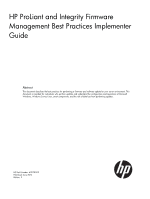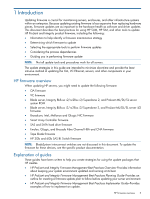Contents
1 Introduction
...............................................................................................
5
HP firmware overview
................................................................................................................
5
Explanation of guides
...............................................................................................................
5
2 Firmware deployment scenarios
....................................................................
7
3 Deploying firmware
....................................................................................
8
Deployment modes
...................................................................................................................
8
Updating firmware overview
......................................................................................................
8
Downloading the updates
..........................................................................................................
9
Installation scenarios
.................................................................................................................
9
Updating one or more servers in a single location
....................................................................
9
Updating firmware enclosures
................................................................................................
9
Updating firmware for distributed corporate environments
.......................................................
10
Updating firmware for large enterprises
................................................................................
11
Updating mixed ProLiant and Integrity environments
...............................................................
12
Implementing firmware
............................................................................................................
12
Updating a server overview
.................................................................................................
12
Updating firmware in offline automatic mode
........................................................................
13
Updating in offline interactive mode
.....................................................................................
14
Updating firmware online
...................................................................................................
14
iLO Virtual Media
.........................................................................................................
14
Updating firmware offline (HP ProLiant servers only)
................................................................
15
Updating the OA firmware using HP SUM
.............................................................................
15
Updating the OA firmware using the OA browser interface from a workstation
...........................
16
Updating the VC firmware using VCSU
.................................................................................
17
General requirements
....................................................................................................
17
Before beginning the update
..........................................................................................
17
Updating the VC firmware
..............................................................................................
18
Scripting firmware updates for multiple enclosures, including the OA, VC, and server blades
.......
19
Using a PXE server to deploy updates
...................................................................................
19
Using HP SUM
.......................................................................................................................
21
Minimum requirements
.......................................................................................................
21
HP SUM execution modes
...................................................................................................
21
Input files
..........................................................................................................................
21
Input file format and rules
...............................................................................................
22
File encoding
................................................................................................................
23
Error reporting
..............................................................................................................
23
HP SUM special considerations
............................................................................................
23
Disabling BitLocker to permit firmware updates
..................................................................
23
Network ports used by HP SUM
......................................................................................
24
Using HP SIM
........................................................................................................................
26
Using VMware ESXi 5.0 and later
.............................................................................................
26
Downloading the VMware ESXi 5.0 offline WBEM bundle
......................................................
26
Deploying the HP WBEM Providers to single servers with VMware ESXi 5.0 and later
.................
27
Deploying the HP WBEM Providers to single servers with a VSphere Client
................................
28
Deploying the HP WBEM Providers to multiple servers concurrently
...........................................
29
Using Onboard Adminstrator (HP ProLiant servers only)
...............................................................
29
Updating servers in a c-Class enclosure using HP SUM
...........................................................
29
Updating servers in the OA enclosure using EFM
...................................................................
30
4 Deploying individual firmware types
............................................................
31
System ROM
..........................................................................................................................
31
Contents
3