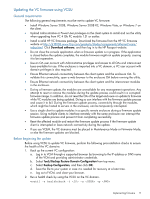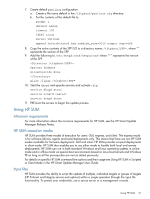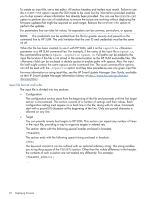HP ProLiant BL660c HP ProLiant and Integrity Firmware Management Best Practice - Page 21
Using HP SUM, Minimum requirements, HP SUM execution modes, Input files, HP Smart Update
 |
View all HP ProLiant BL660c manuals
Add to My Manuals
Save this manual to your list of manuals |
Page 21 highlights
7. Create default pxelinux configuration. a. Create a file name default in the /tftpboot/pxelinux.cfg directory. b. Set the contents of the default file to: prompt 1 default Linux timeout 100 label Linux kernel vmlinux append initrd=initrd.img ramdisk_size=9216 noapic acpi=off 8. Copy the entire contents of the SPP ISO to a directory names /tftpboot/SPP*, where '"' represents the version of the SPP. 9. Add the following to /etc/httpd/conf/httpd/conf where "*" represents the version of the SPP. . Options Indexes AllowOverride None Alias /linux /tftpboot/SPP* 10. Start the dhcpd and apache services and activate tftp. service dhcpd start service xinetd restart service httpd start 11. PXE boot the servers to begin the update process. Using HP SUM Minimum requirements For more information about the minimum requirements for HP SUM, see the HP Smart Update Manager Release Notes. HP SUM execution modes HP SUM provides three modes of execution for users: GUI, express, and silent. The express mode is for software (drivers, agents and tools) deployments only. This means that there are two HP SUM modes available for firmware deployment: GUI and silent. HP SUM provides scripted deployments in silent mode. HP SUM also enables you to use either mode to handle both local and remote deployments. HP SUM can run in both standard Windows and Linux operating systems in online mode and in offline mode via special boot environments based on Linux boot kernels and Windows PE as long as all the prerequisites are met as stated previously. For details on specific HP SUM command-line options and their usage see Using HP SUM in Scripted or Silent Mode in the HP Smart Update Manager User Guide. Input files HP SUM provides the ability to script the update of multiple, individual targets or groups of targets (HP ProLiant and Integrity servers and options) within a single operation through the input file functionality. To protect your credentials, use a secure server or a management console. Using HP SUM 21