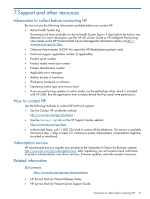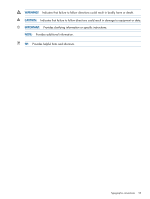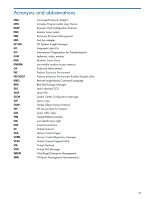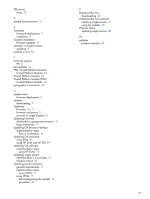HP ProLiant BL660c HP ProLiant and Integrity Firmware Management Best Practice - Page 56
HP SUM fails on Windows Vista? due to McAfee, HP SUM and HP SPP
 |
View all HP ProLiant BL660c manuals
Add to My Manuals
Save this manual to your list of manuals |
Page 56 highlights
Index C contacting HP, 51 conventions document, 52 text symbols, 53 creating input files, 21 D Deployment firmware, 7 deployment methods, 8 Distributed corporate environments updating firmware, 10 document conventions, 52 related documentation, 51 documentation Explanation of guides, 5 HP website, 52 providing feedback on, 54 double-byte characters File encoding, 23 Driver deployment implementation steps, 12 E EFM updating OA enclosure, 30 Execution modes HP SUM, 21 F files, creating input Input file format and rules, 22 Input files, 21 firewall settings, configuring HP SUM fails on Windows Vista? due to McAfee firewalls, 45 Firmware overview, 5 Firmware deployment scenarios, 7 update tasks, 8 Firmware enclosures updating, 9 Firmware updates multiple enclosures, 19 OA, 19 scripted installation, 19 VC, 19 H help obtaining, 51 HP 56 Index technical support, 51 HP SIM using for updates, 26 HP SUM execution modes, 21 minimum requirements, 21 HP SUM and HP SPP updating OA enclosure, 29 I Implementation steps, 12 driver deployment, 12 offline automatic mode, 13 offline deployment, 15 offline interactive mode, 14 online deployment, 14 online software, 12 updating OA Browser Interface from a workstation, 16 updating OA software using HP SUM, 15 updating the VC firmware using VCSU, 17 input file parameters Input file format and rules, 22 Installation scenarios, 9 L Large enterprises updating firmware, 11 M Minimum requirements HP SUM, 21 Multiple servers updating concurrently, 29 O Offline automatic mode implementation steps, 13 Offline deployment implementation steps, 15 Offline interactive mode implementation steps, 14 Onboard Administrator using for updates, 29 Online deployment implementation steps, 14 Online software implementation steps, 12 overview, guide, 5 P parameters Error reporting, 23