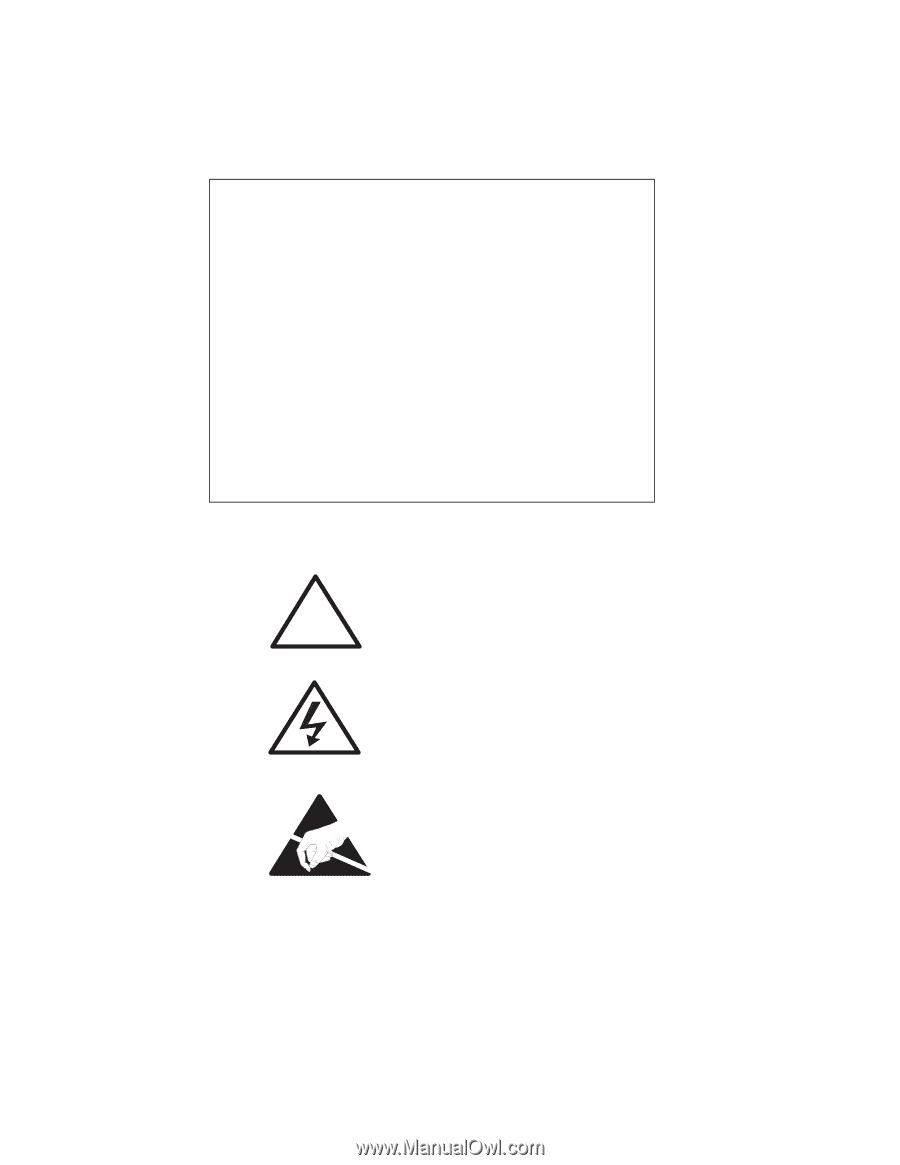HP R80xi HP OfficeJet R Series All-in-One - (English) Setup Guide and Faxing O - Page 1
HP R80xi - Officejet Color Inkjet Manual
 |
UPC - 088698680193
View all HP R80xi manuals
Add to My Manuals
Save this manual to your list of manuals |
Page 1 highlights
Owner's Information Please complete the following for future reference. HP OfficeJet R Series: Serial Number: Date of Purchase: Place of Purchase: Address: Phone Number: Service Contract Number: Date of Contract Expiration: Adobe PhotoDeluxe Business Edition Serial Number: Safety Symbols If present, this symbol is placed on the ! HP OfficeJet where it is necessary for you to refer to the manual to understand a hazard. If present, this symbol is placed on the HP OfficeJet within the area where hazardous voltage is present. Only trained service persons should perform work in this area. If present, this symbol is placed on the HP OfficeJet within the area where electrostatic discharge (ESD) may occur. ESD can damage the HP OfficeJet's electronic components. Avoid touching electronic components or circuit paths. Use proper grounding devices when circuits are open to outside areas.