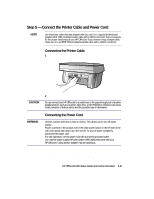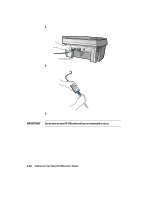HP R80xi HP OfficeJet R Series All-in-One - (English) Setup Guide and Faxing O - Page 17
Important - officejet cable
 |
UPC - 088698680193
View all HP R80xi manuals
Add to My Manuals
Save this manual to your list of manuals |
Page 17 highlights
1 Plug the power supply output cord into the back of the HP OfficeJet. The power supply connector is located on the back of the unit, to the left of the printer-cable connector. 2 Plug the adapter end of the main power cord into the power supply adapter. 3 Plug the power outlet end of the separate power cord into the power outlet. IMPORTANT Do not turn on your HP OfficeJet until you are instructed to do so. 1-10 Setting Up Your New HP OfficeJet R Series

1-10
Setting Up Your New HP OfficeJet R Series
1
Plug the power supply output cord into the back of the HP OfficeJet.
The power supply connector is located on the back of the unit, to the left
of the printer-cable connector.
2
Plug the adapter end of the main power cord into the power supply
adapter.
3
Plug the power outlet end of the separate power cord into the power
outlet.
IMPORTANT
Do not turn on your HP OfficeJet until you are instructed to do so
.