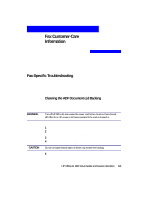HP R80xi HP OfficeJet R Series All-in-One - (English) Setup Guide and Faxing O - Page 44
Adjusting Sound Volumes
 |
UPC - 088698680193
View all HP R80xi manuals
Add to My Manuals
Save this manual to your list of manuals |
Page 44 highlights
3 Press f to scroll through the following report types: x "Every Error," which prints whenever there is any kind of fax error. x "Send Error," which prints whenever there is a transmission error. x "Recv Error," which prints whenever there is a receiving error. x "Every Fax," which confirms every time a fax is sent or received. x "Send Only," which prints every time a fax is sent. x "Off," which does not print fax reports. 4 After the condition that you want appears, press Enter/Save. Generating Manual Reports HP OfficeJet offers several printed reports. 1 Press Fax Menu. 2 After "1. Print Reports" appears, press Enter/Save. 3 Press f to scroll through the following report types: x "1. Last Fax," which indicates the status of the last fax sent. x "2. History Log," which lists approximately the last 40 faxes sent and received. x "3. Speed Dials," which lists your individual and group codes. x "4. Menu Settings," which lists in outline form the entire menu system and indicates the current and default settings. TIP For a detailed map of the various settings that are available and how to get to them, see the chart on the inside of the back cover of this guide. 4 After the report that you want appears, press Enter/Save. Adjusting Sound Volumes HP OfficeJet provides four levels for adjusting the ring and speaker volumes. The ring volume is the level of the phone rings. The speaker volume is the level of everything else, such as the dial and fax tones. Normal is the default setting for both volumes. 1 Press Fax Menu. 2 Press 4 and then press 3 (for Ring Volume) or 4 (for Speaker Volume). 3 Press f to scroll through the levels: "Soft," "Normal," "Loud," and "Off." 4 After the level that you want appears, press Enter/Save. HP OfficeJet R80 Setup Guide and Faxing Operation 2-13