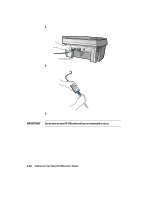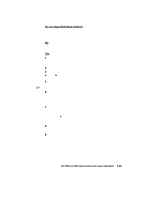HP R80xi HP OfficeJet R Series All-in-One - (English) Setup Guide and Faxing O - Page 22
Registering Your HP OfficeJet - officejet software cd
 |
UPC - 088698680193
View all HP R80xi manuals
Add to My Manuals
Save this manual to your list of manuals |
Page 22 highlights
12 In the product tour window, click any topic to learn more about that topic. 13 After you are finished, click Quit to exit the tour. 14 If prompted to do so, restart your computer. This completes installation of the HP OfficeJet R Series software. Now you can install the third-party programs included with your HP OfficeJet. For more information, see "Installing Third-Party Programs." To take the tour at any time in the future, do the following: 1 Insert the HP OfficeJet R Series CD-ROM into your computer's CD-ROM drive. 2 In the HP OfficeJet R Series software installation menu, click Run Product Tour. For an example of this menu, see "Installing the HP OfficeJet R Series Software," earlier in this chapter. TIP You can also access the tour from the Welcome tab on the toolbox. Registering Your HP OfficeJet The first time you restart your computer after installing the HP OfficeJet R Series software, you will be invited to register your unit electronically. The information you provide to HP is confidential and is used to help us improve our products. HP OfficeJet R80 Setup Guide and Faxing Operation 1-15