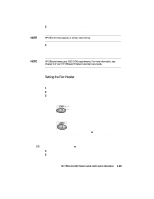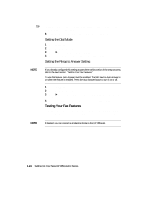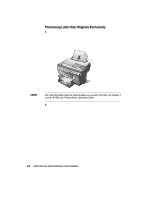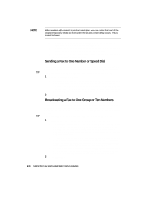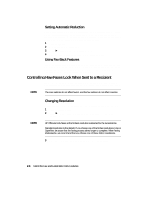HP R80xi HP OfficeJet R Series All-in-One - (English) Setup Guide and Faxing O - Page 32
Using the Fax and, Legal-Size Copy, Features - fax legal
 |
UPC - 088698680193
View all HP R80xi manuals
Add to My Manuals
Save this manual to your list of manuals |
Page 32 highlights
Using the Fax and Legal-Size Copy 2 Features NOTE This chapter provides instructions for sending and receiving faxes and for changing various fax settings. It also contains information about copying legal-size documents. For information on the printing, scanning, and other copying features, see your HP OfficeJet R Series Basic Operations Guide. When you change settings or send or receive a fax, watch the front-panel display for the appropriate messages. You can press Stop Fax any time to exit a menu or start over. Sending Faxes HP OfficeJet lets you work with letter (A), A4, and legal-size originals. x If your current task only uses letter (A) or A4-size originals, begin by following the steps in "Processing Letter-Size Originals Exclusively." x If your current task uses legal-size originals or a mixture of legal- and letter-size originals, begin by following the steps in "Processing LegalSize or Legal- and Letter-Size Originals." HP OfficeJet R80 Setup Guide and Faxing Operation 2-1