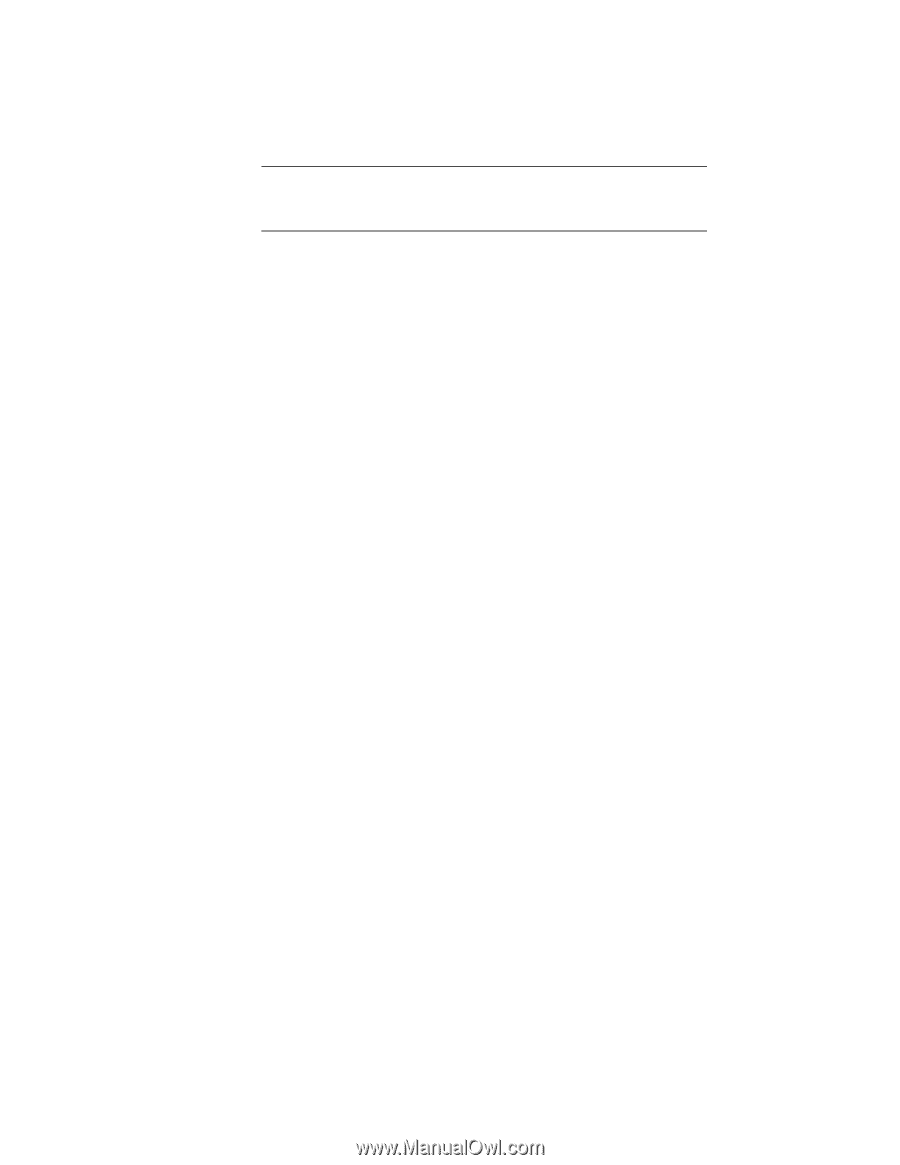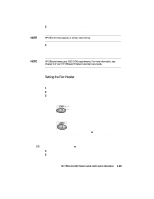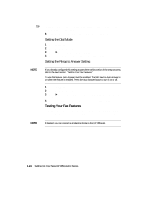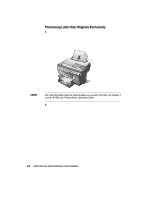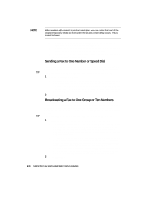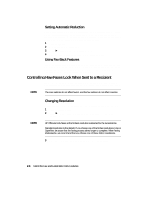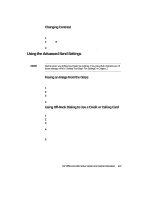HP R80xi HP OfficeJet R Series All-in-One - (English) Setup Guide and Faxing O - Page 35
Sending a Fax to One Number or Speed Dial, Broadcasting a Fax to One Group or Ten Numbers
 |
UPC - 088698680193
View all HP R80xi manuals
Add to My Manuals
Save this manual to your list of manuals |
Page 35 highlights
NOTE TIP TIP When working with originals in vertical orientation, you may notice that part of the original temporarily sticks out from under the lid and a short delay occurs. This is normal behavior. x To send a fax to one number or speed dial, follow the steps in "Sending a Fax to One Number or Speed Dial." x To broadcast a fax to one group or ten numbers, follow the steps in "Broadcasting a Fax to One Group or Ten Numbers." x To schedule a fax for later delivery, follow the steps in "Sending a Fax Later Using Scheduled Send." Sending a Fax to One Number or Speed Dial These steps help you send a fax using the traditional method of dialing the entire fax number or, if you have set up speed dialing, using the shortcuts. For more speed-dialing information, see "Setting Up Speed Dialing." 1 Choose one of the following: x To use a regular number, dial the fax number. Enter all the numbers you would enter if you were dialing the number from a phone. x To use an individual or group speed-dial code, press Speed Dial and enter the code, or, if it is one of the first 12, press the corresponding button on the one-touch pad located on the left side of the fax panel. 2 Press Start Fax. Broadcasting a Fax to One Group or Ten Numbers Broadcasting lets you send a fax to up to ten individual numbers or individual speed-dial codes. You can also broadcast to one group code. To use broadcasting, the fax must fit into HP OfficeJet memory; otherwise, an error occurs. For more speed-dialing information, see "Setting Up Speed Dialing." 1 Choose one of the following or a combination of the first two: x To use regular numbers, dial the fax number. Enter all the digits you would enter if you were dialing the number from a phone. After entering the first number, press Enter/Save. Enter the second number, press Enter/Save, and repeat this process until all desired numbers are entered. x To use individual speed-dial codes, press Speed Dial and enter the code. Press Enter/Save to select the displayed code. To enter the next code, press Speed Dial, enter the code, and press Enter/Save. Repeat this process until all desired codes are entered. x To use a group speed-dial code, press Speed Dial and enter the code, or, if the code is one of the first 12, press the corresponding button on the one-touch pad located on the left side of the fax panel. 2 Press Start Fax. 2-4 Using the Fax and Legal-Size Copy Features