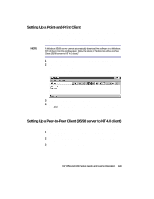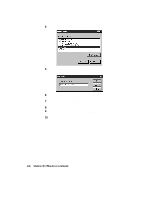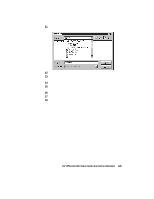HP R80xi HP OfficeJet R Series All-in-One - (English) Setup Guide and Faxing O - Page 54
Sharing HP OfficeJet, on a Network - officejet download
 |
UPC - 088698680193
View all HP R80xi manuals
Add to My Manuals
Save this manual to your list of manuals |
Page 54 highlights
Sharing HP OfficeJet on a Network 4 NOTE This chapter explains how to set up the HP OfficeJet and your computers for network printing using Windows 95/98 or NT 4.0 or a combination of the two on a point-and-print or peer-to-peer network. Your computers must already be networked to use this procedure. HP does not provide support for networks. See your Windows Help system for assistance. HP OfficeJet does not support scanning over a network. The Jet Direct 170X Print Server may or may not provide network printing and limited scanning capabilities. For more information, see the HP Web site at: http://www.hp.com/go/all-in-one. Understanding Point-and-Print and Peer-to-Peer Networks For purposes of discussion in this guide, point-and-print network refers to an environment where two or more computers (Windows 95/98 or NT 4.0) equally share a single resource, such as the HP OfficeJet, and the server computer automatically downloads the required software to the client computer. If your network uses a Windows 95/98 computer as the server with Windows NT 4.0 clients, you must use a peer-to-peer network configuration instead. A peer-to-peer network is the same except that the software must be manually installed on each Windows NT 4.0 client. Local Area Network (LAN) Access Before you can set up printer sharing, a network must already exist. Minimum System Requirements Each computer must meet the minimum system requirements for connection to a LAN. A computer that meets these requirements is one that: x Contains a properly configured network card. x Is a client or server for Microsoft networks. x Has basic network services and protocols. x Has the proper network adapter. x Has LAN access. HP OfficeJet R80 Setup Guide and Faxing Operation 4-1