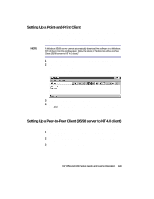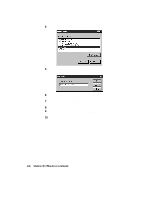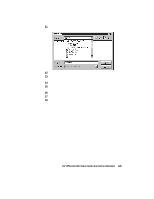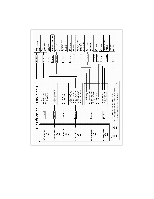HP R80xi HP OfficeJet R Series All-in-One - (English) Setup Guide and Faxing O - Page 61
Index - printer cable
 |
UPC - 088698680193
View all HP R80xi manuals
Add to My Manuals
Save this manual to your list of manuals |
Page 61 highlights
L language, changing 1-17 legal-size originals copying 2-15 faxing 2-3 line connector for faxing 1-18 loading paper 1-5 M maintenance, cleaning the lid backing 3-1 messages changing the language used 1-17 front panel 3-2 mode bi-directional 1-1 ECP 1-1 error correction 2-11 parallel port 1-1 modem 1-21 multimedia tour 1-15 N network printing overview 4-1 setting up the clients for peer-to-peer 4-3 setting up the clients for point-and-print 4-3 setting up the server 4-2 No Answer Redial setting 2-8 P paper changing size 2-15 loading 1-5 size 1-17 parallel port mode 1-1 PC modem 1-21 peer-to-peer network overview 4-1 setting up the clients 4-3 setting up the server 4-2 phone line multiple numbers 1-19 using same number for voice and fax calls 1-18 PhotoDeluxe, installing 1-16 point-and-print network overview 4-1 setting up the clients 4-3 setting up the server 4-2 power cord adapter 1-9 connecting 1-9 print cartridges aligning 1-16 installing 1-6 printer cable connecting 1-9 type to use 1-9 I-2 Index problems 3-1 product tour 1-15 R receiving faxes 2-5, 2-11 registering your HP OfficeJet 1-15 regulatory information 3-5 Remote Reception setting 2-12 reports, generating for fax 2-12, 2-13 resolution, changing for faxes 2-6 restoring default fax settings 2-14 ring volume 2-13 rings to answer 1-24 S Scheduled Send setting 2-5 sending faxes 2-1, 2-7 settings advanced receive for fax 2-11 advanced send for fax 2-7 Automatic Reduction 2-6 Backup Receive 2-12 basic fax 1-22 Busy Redial 2-8 Cancel Sched Send 2-5 dial mode 1-24 Error Correction Mode (ECM) 2-11 fax header 1-23 No Answer Redial 2-8 Remote Reception 2-12 rings to answer 1-24 Scheduled Send 2-5 Silent Detect 2-11 speed dial 2-8 time and date 1-22 Silent Detect setting 2-11 software installing HP 1-11 installing PhotoDeluxe 1-16 installing third-party 1-16 speaker volume 2-13 specifications, fax 3-4 speed dialing 2-8 creating group speed-dial settings 2-9 creating individual speed-dial settings 2-9 deleting settings 2-10 editing group speed-dial settings 2-10 switch box 1-9 T telephone line multiple numbers 1-19 using same number for voice and fax calls 1-18 tone or pulse, setting for fax 1-24 tour 1-15 troubleshooting 3-1 V voice mail 1-20