iv
Contents
Receiving Faxes . . . . . . . . . . . . . . . . . . . . . . . . . . . . . . . . . . . . . . . . . . . . . . . . . . . . . . . . . . . 2-5
Setting Automatic Reduction . . . . . . . . . . . . . . . . . . . . . . . . . . . . . . . . . . . . . . . . . . . . . 2-6
Using Fax-Back Features . . . . . . . . . . . . . . . . . . . . . . . . . . . . . . . . . . . . . . . . . . . . . . . . 2-6
Controlling How Faxes Look When Sent to a Recipient . . . . . . . . . . . . . . . . . . . . . . . . . . . . 2-6
Changing Resolution
. . . . . . . . . . . . . . . . . . . . . . . . . . . . . . . . . . . . . . . . . . . . . . . . . . . 2-6
Changing Contrast . . . . . . . . . . . . . . . . . . . . . . . . . . . . . . . . . . . . . . . . . . . . . . . . . . . . . 2-7
Using the Advanced Send Settings
. . . . . . . . . . . . . . . . . . . . . . . . . . . . . . . . . . . . . . . . . . . . 2-7
Faxing an Image from the Glass
. . . . . . . . . . . . . . . . . . . . . . . . . . . . . . . . . . . . . . . . . . 2-7
Using Off-Hook Dialing to Use a Credit or Calling Card . . . . . . . . . . . . . . . . . . . . . . . 2-7
Redialing a Busy Number Automatically
. . . . . . . . . . . . . . . . . . . . . . . . . . . . . . . . . . . 2-8
Redialing an Unanswered Number Automatically
. . . . . . . . . . . . . . . . . . . . . . . . . . . . 2-8
Setting Up Speed Dialing
. . . . . . . . . . . . . . . . . . . . . . . . . . . . . . . . . . . . . . . . . . . . . . . 2-8
Creating Individual Speed-Dial Settings . . . . . . . . . . . . . . . . . . . . . . . . . . . . . . . . 2-9
Creating Group Speed-Dial Settings
. . . . . . . . . . . . . . . . . . . . . . . . . . . . . . . . . . . 2-9
Editing Existing Groups . . . . . . . . . . . . . . . . . . . . . . . . . . . . . . . . . . . . . . . . . . . . 2-10
Deleting Speed-Dial Settings . . . . . . . . . . . . . . . . . . . . . . . . . . . . . . . . . . . . . . . . 2-10
Using Error Correction Mode (ECM)
. . . . . . . . . . . . . . . . . . . . . . . . . . . . . . . . . . . . . 2-11
Using the Advanced Receive Settings . . . . . . . . . . . . . . . . . . . . . . . . . . . . . . . . . . . . . . . . . 2-11
Enabling Silent Detection
. . . . . . . . . . . . . . . . . . . . . . . . . . . . . . . . . . . . . . . . . . . . . . 2-11
Using Remote Reception . . . . . . . . . . . . . . . . . . . . . . . . . . . . . . . . . . . . . . . . . . . . . . . 2-12
Using Backup Receive . . . . . . . . . . . . . . . . . . . . . . . . . . . . . . . . . . . . . . . . . . . . . . . . . 2-12
Printing Fax Reports
. . . . . . . . . . . . . . . . . . . . . . . . . . . . . . . . . . . . . . . . . . . . . . . . . . . . . . 2-12
Generating Automated Reports . . . . . . . . . . . . . . . . . . . . . . . . . . . . . . . . . . . . . . . . . . 2-12
Generating Manual Reports . . . . . . . . . . . . . . . . . . . . . . . . . . . . . . . . . . . . . . . . . . . . . 2-13
Adjusting Sound Volumes . . . . . . . . . . . . . . . . . . . . . . . . . . . . . . . . . . . . . . . . . . . . . . . . . . 2-13
Entering Text . . . . . . . . . . . . . . . . . . . . . . . . . . . . . . . . . . . . . . . . . . . . . . . . . . . . . . . . . . . . 2-14
Returning the Fax Settings to the Default Factory Settings . . . . . . . . . . . . . . . . . . . . . . . . . 2-14
Using the Copy Features for Legal-Size Paper
. . . . . . . . . . . . . . . . . . . . . . . . . . . . . . . . . . 2-15
Copying Legal-Size Originals . . . . . . . . . . . . . . . . . . . . . . . . . . . . . . . . . . . . . . . . . . . 2-15
Changing the Paper Size
. . . . . . . . . . . . . . . . . . . . . . . . . . . . . . . . . . . . . . . . . . . . . . . 2-15
Chapter 3 — Fax Customer-Care Information
Fax-Specific Troubleshooting
. . . . . . . . . . . . . . . . . . . . . . . . . . . . . . . . . . . . . . . . . . . . . . . . 3-1
Cleaning the ADF Document-Lid Backing . . . . . . . . . . . . . . . . . . . . . . . . . . . . . . . . . . 3-1
A Blank Page Came Out or Output is Faded . . . . . . . . . . . . . . . . . . . . . . . . . . . . . . . . . 3-2
Fax-Specific Front-Panel Messages
. . . . . . . . . . . . . . . . . . . . . . . . . . . . . . . . . . . . . . . 3-2
Other Fax-Specific Information . . . . . . . . . . . . . . . . . . . . . . . . . . . . . . . . . . . . . . . . . . . . . . . 3-4
Faxing Specifications . . . . . . . . . . . . . . . . . . . . . . . . . . . . . . . . . . . . . . . . . . . . . . . . . . . 3-4
Fax Resolution . . . . . . . . . . . . . . . . . . . . . . . . . . . . . . . . . . . . . . . . . . . . . . . . . . . . . . . . 3-5
Copy Margins
. . . . . . . . . . . . . . . . . . . . . . . . . . . . . . . . . . . . . . . . . . . . . . . . . . . . . . . . 3-5
Regulatory Information
. . . . . . . . . . . . . . . . . . . . . . . . . . . . . . . . . . . . . . . . . . . . . . . . . . . . . 3-5
Notice to Users of the U.S. Telephone Network: FCC Requirements
. . . . . . . . . . . . . 3-5
Electromagnetic or Radio Frequency Interference: FCC Requirements . . . . . . . . . . . . 3-6
Declaration of Conformity . . . . . . . . . . . . . . . . . . . . . . . . . . . . . . . . . . . . . . . . . . . . . . . . . . . 3-6
Manufacturer’s Declaration for Class B Certified PC Peripherals
. . . . . . . . . . . . . . . . 3-6
Chapter 4 — Sharing HP OfficeJet on a Network
Understanding Point-and-Print and Peer-to-Peer Networks
. . . . . . . . . . . . . . . . . . . . . . . . . 4-1
Local Area Network (LAN) Access
. . . . . . . . . . . . . . . . . . . . . . . . . . . . . . . . . . . . . . . 4-1
Minimum System Requirements . . . . . . . . . . . . . . . . . . . . . . . . . . . . . . . . . . . . . . . . . . 4-1
Setting Up the Server . . . . . . . . . . . . . . . . . . . . . . . . . . . . . . . . . . . . . . . . . . . . . . . . . . . . . . . 4-2
Setting Up a Point-and-Print Client . . . . . . . . . . . . . . . . . . . . . . . . . . . . . . . . . . . . . . . . . . . . 4-3
Setting Up a Peer-to-Peer Client (95/98 server to NT 4.0 client)
. . . . . . . . . . . . . . . . . . . . . 4-3