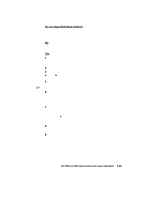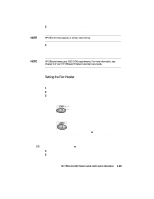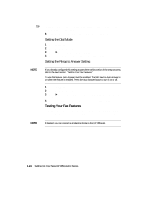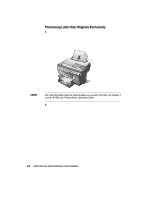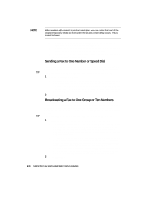HP R80xi HP OfficeJet R Series All-in-One - (English) Setup Guide and Faxing O - Page 31
Testing Your Fax Features
 |
UPC - 088698680193
View all HP R80xi manuals
Add to My Manuals
Save this manual to your list of manuals |
Page 31 highlights
TIP To enter a symbol, such as a hyphen or parenthesis, press Symbols (*) to scroll through a list of symbols. 6 After you finish entering your fax number, press Enter/Save. Setting the Dial Mode 1 Press Fax Menu. 2 Press 4 and then press 5. 3 Press f to toggle between Tone and Pulse. 4 After the mode that you want appears, press Enter/Save. Setting the Rings to Answer Setting NOTE NOTE If you already configured this setting as part of the earlier portion of the setup process, skip to the next section, "Testing Your Fax Features." To use this feature, Auto Answer must be enabled. The light next to Auto Answer is on when the feature is enabled. Press the Auto Answer button to turn it on or off. 1 Press Fax Menu. 2 Press 4 and then press 6. 3 Press f to select the number of rings after which HP OfficeJet should answer. 4 After the number of rings you want appears, press Enter/Save. Testing Your Fax Features To make sure that your fax features are configured correctly, we recommend that you ask someone to send you a sample fax and that you send that person a fax. If desired, you can connect a single-line phone to the HP OfficeJet. 1-24 Setting Up Your New HP OfficeJet R Series