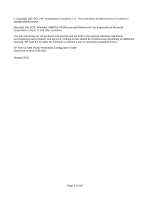Page 3 of 545
Contents
1
Introduction
.....................................................................................................................................
10
2
General Information
........................................................................................................................
10
2.1.1
Where to obtain the latest software for the HP POS Peripherals
.....................................
10
2.1.2
OPOS and CCO Drivers/Application
.................................................................................
10
3
Port Information
..............................................................................................................................
10
4
OPOS Name for HP Point of Sale Peripherals
..............................................................................
11
5
OPOS Logical Device Name Utility
................................................................................................
13
5.1
Main GUI
........................................................................................................................................
13
5.2
Obtain OPOS Logical Device Name(s)
.......................................................................................
17
5.2.1
Overview Steps
.................................................................................................................
17
5.2.2
Detailed Steps
...................................................................................................................
17
5.3
Change OPOS Logical Device Name(s)
.....................................................................................
20
5.3.1
Overview Steps
.................................................................................................................
20
5.3.2
Detailed Steps
...................................................................................................................
20
5.4
Set HP branded device to factory default OPOS logical name
................................................
24
5.4.1
Overview Steps
.................................................................................................................
24
5.4.2
Detailed Steps
...................................................................................................................
24
5.4.3
Default INI File
...................................................................................................................
31
5.4.4
Adding non-HP Peripherals to the default drop down
.......................................................
31
6
Peripherals Connection and Software Installation
.........................................................................
34
6.1
HP Cash Drawer and Flip-Top Cash Drawer
..............................................................................
34
6.1.1
Key lock position
...............................................................................................................
35
6.1.2
Connection
........................................................................................................................
36
6.1.3
Windows Drivers for the Cash Drawer Drivers
..................................................................
38
6.1.4
Cash Drawer Decimal Commands
....................................................................................
38
6.1.5
Dual Cash Drawer Connection
..........................................................................................
39
6.1.5.1
Cash Drawer Cable Info
.............................................................................................
39
6.1.6
OPOS Drivers for the Cash Drawer
..................................................................................
40
6.1.7
OPOS Test Applet for the Cash Drawer
...........................................................................
40
6.1.7.1
Cash Drawer and Printer Utility
.................................................................................
40
6.1.8
JPOS Drivers for the Cash Drawer
...................................................................................
43
6.2
HP Integrated Cash Drawer Port
.................................................................................................
46
6.2.1
Connection
........................................................................................................................
46
6.2.2
Integrated Cash Drawer Pinout (RJ12)
.............................................................................
47
6.2.3
Dual Cash Drawer Connection
..........................................................................................
48
6.2.3.1
Cash Drawer Cable Info
.............................................................................................
48
6.2.4
Drivers and utilities for the Integrated Cash Drawer Port
..................................................
49
6.2.5
OPOS Drivers for the Integrated Cash Drawer Port
.........................................................
49
6.2.5.1
HP Integrated OPOS Cash Drawer Utility
...............................................................
49
6.2.5.2
OPOS Cash Drawer and Printer Utility
....................................................................
52
6.2.6
JPOS Drivers for the Integrated Cash Drawer Port
..........................................................
56
6.2.6.1
JPOS Test Applet for the Integrated Cash Drawer Port
........................................
56
6.3
HP USB Cash Drawer
...................................................................................................................
59
6.3.1
Connection
........................................................................................................................
59
6.3.2
Drivers and utilities for the HP USB Cash Drawer
............................................................
59
6.3.3
Windows Test Utility for USB Cash Drawer
......................................................................
59