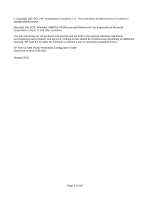Page 7 of 545
7.1
HP L5006tm
.................................................................................................................................
455
7.1.1
Connection
......................................................................................................................
455
7.1.2
Windows Drivers for the Touch Screen
...........................................................................
455
7.1.3
Touch Screen Alignment
.................................................................................................
465
7.1.4
OPOS Drivers for the Touch Screen
...............................................................................
468
7.1.5
Testing the Touch Screen
...............................................................................................
468
7.1.6
JPOS Drivers for the Touch Screen
................................................................................
468
7.2
HP L5009tm / HP L5015tm
.........................................................................................................
469
7.2.1
Connection
......................................................................................................................
469
7.2.2
Windows Drivers for the Touch Screen
...........................................................................
469
7.2.3
Touch Screen Alignment
.................................................................................................
475
7.2.4
OPOS Drivers for the Touch Screen
...............................................................................
478
7.2.5
Testing the Touch Screen
...............................................................................................
478
7.2.6
JPOS Drivers for the Touch Screen
................................................................................
478
7.3
HP ap5000 Touch Screen
..........................................................................................................
479
7.3.1
Connection
......................................................................................................................
479
7.3.2
Windows Drivers for the Touch Screen
...........................................................................
479
7.3.3
OPOS Drivers for the ap5000 Touch Screen
..................................................................
485
7.3.4
Testing the Touch Screen
...............................................................................................
485
7.3.5
JPOS Drivers for the ap5000 Touch Screen
...................................................................
485
7.4
HP RP7 15inch Resistive (AFD)
................................................................................................
486
7.4.1
Connection
......................................................................................................................
486
7.4.2
Windows Drivers for the Touch Screen
...........................................................................
486
7.4.3
Touch Screen calibration
.................................................................................................
489
7.4.4
OPOS Drivers for the Touch Screen
...............................................................................
491
7.4.5
Testing the Touch Screen
...............................................................................................
491
7.4.6
JPOS Drivers for the Touch Screen
................................................................................
491
7.5
HP RP7 15 /17 inch Projective Capacitive AFD (Associate Facing Display)
........................
492
7.5.1
Connection
......................................................................................................................
492
7.5.2
Windows Drivers for the Touch Screen
...........................................................................
492
7.5.3
Touch Screen calibration
.................................................................................................
495
7.5.4
Touch in Dual Monitor Configuration in POSReady 2009 or XP
.....................................
495
7.5.5
Touch in Dual Monitor Setup in POSReady 7 or Windows 7
..........................................
497
7.5.6
OPOS Drivers for the Touch Screen
...............................................................................
498
7.5.7
Testing the Touch Screen
...............................................................................................
498
7.5.8
JPOS Drivers for the Touch Screen
................................................................................
498
7.5.9
Disable/Enable On-Screen Display (OSD)
......................................................................
499
7.6
Touch Screen
–
HP L6015tm / L6017tm Projective Capacitive (PCap)
.................................
500
7.6.1
Connection
......................................................................................................................
500
7.6.2
Windows Drivers for the Touch Screen
...........................................................................
500
7.6.3
Touch Screen calibration
.................................................................................................
502
7.6.4
Touch in Dual Monitor Configuration in POSReady 2009 or XP
.....................................
503
7.6.5
Touch in Dual Monitor Setup in POSReady 7 or Windows 7
..........................................
505
7.6.6
OPOS Drivers for the Touch Screen
...............................................................................
505
7.6.7
Testing the Touch Screen
...............................................................................................
505
7.6.8
JPOS Drivers for the Touch Screen
................................................................................
505
7.6.9
Disable/Enable On-Screen Display (OSD)
......................................................................
506
7.6.10
Disable/Enable Power Button
.........................................................................................
506
8
HP ap5000 Point of Sale System
.................................................................................................
507
8.1
HP ap5000 10” Display
...............................................................................................................
507
8.1.1
Connection
......................................................................................................................
507
8.1.2
Windows
Drivers for the HP ap5000 10” display
.............................................................
507