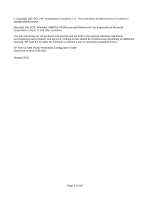Page 5 of 545
6.5.1
Connection
......................................................................................................................
259
6.5.2
Windows Drivers for the HP ap5000 MSR
......................................................................
259
6.5.3
OPOS Drivers for the HP ap5000 MSR
..........................................................................
259
6.5.4
Testing HP ap5000 MSR
.................................................................................................
259
6.5.4.1
Testing HP ap5000 MSR in non-OPOS mode
......................................................
259
6.5.4.2
Testing HP ap5000 MSR in OPOS mode
..............................................................
263
6.5.5
JPOS Drivers for the HP ap5000 MSR
...........................................................................
266
6.6
HP Magnetic Stripe Readers (MSR)
..........................................................................................
271
6.6.1
Connection
......................................................................................................................
272
6.6.2
Interfaces
.........................................................................................................................
272
6.6.3
Configuration
...................................................................................................................
272
6.6.4
Windows Drivers
.............................................................................................................
275
6.6.5
OPOS Drivers for the MSR
.............................................................................................
276
6.6.6
Testing MSR
....................................................................................................................
276
6.6.6.1
Testing MSR in USB HID Keyboard interface
.......................................................
276
6.6.6.2
Testing MSR in USB HID or USB HID Keyboard interface with OPOS
............
276
6.6.7
JPOS Drivers for the MSR
..............................................................................................
282
6.7
HP Barcode Scanner (Laser 1D)
...............................................................................................
288
6.7.1
Connection
......................................................................................................................
288
6.7.2
Windows Drivers for the Barcode Scanner
.....................................................................
288
6.7.3
OPOS Drivers for the Barcode Scanner
.........................................................................
290
6.7.4
Testing the Barcode Scanner
..........................................................................................
290
6.7.4.1
Testing Barcode Scanner in non-OPOS
................................................................
290
6.7.4.2
Testing the Barcode Scanner in OPOS
.................................................................
290
6.7.5
JPOS Drivers for the Barcode Scanner
..........................................................................
292
6.8
HP Barcode Scanner H-Series
..................................................................................................
297
6.8.1
Connection
......................................................................................................................
298
6.8.2
Interfaces
.........................................................................................................................
298
6.8.3
Configuration
...................................................................................................................
298
6.8.4
Windows Drivers
.............................................................................................................
300
6.8.5
OPOS Drivers
..................................................................................................................
300
6.8.6
JPOS Drivers
...................................................................................................................
300
6.8.7
Testing the Barcode Scanner
..........................................................................................
300
6.8.7.1
Testing in non-OPOS/JPOS
....................................................................................
300
6.8.7.2
Testing in OPOS
........................................................................................................
300
6.8.7.3
Testing in JPOS
.........................................................................................................
307
6.9
HP USB Barcode Scanners
.......................................................................................................
313
6.9.1
Connection
......................................................................................................................
314
6.9.2
Windows Drivers for Scanners
........................................................................................
314
6.9.3
OPOS Drivers for the Scanners
......................................................................................
322
6.9.4
Testing the Scanners
......................................................................................................
322
6.9.4.1
Testing scanners in non-OPOS
...............................................................................
322
6.9.4.2
Testing the scanners in OPOS
................................................................................
322
6.9.5
JPOS Drivers for the Scanners
.......................................................................................
329
6.9.6
Imaging Testing
...............................................................................................................
334
6.10
HP Retail Jacket for ElitePad Barcode Scanner
.....................................................................
340
6.10.1
Connection
......................................................................................................................
340
6.10.2
Operating Modes
.............................................................................................................
340
6.10.3
Drivers
.............................................................................................................................
341
6.10.4
Testing the scanner
.........................................................................................................
342
6.10.4.1
Testing the scanner in HID-POS mode
..................................................................
343
6.10.4.2
Testing the scanner in USB HID Keyboard mode
................................................
343
6.10.4.3
Testing the scanner in USB COM mode with OPOS
...........................................
343