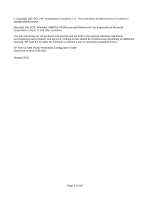Page 6 of 545
6.10.4.4
Testing the scanner in USB COM mode with JPOS
............................................
349
6.11
HP POS Keyboard
......................................................................................................................
353
6.11.1
Connection
......................................................................................................................
353
6.11.2
Windows Drivers for the HP POS Keyboard
...................................................................
353
6.11.3
OPOS Drivers for the HP POS Keyboard
.......................................................................
356
6.11.4
Testing the HP POS Keyboard
.......................................................................................
356
6.11.5
JPOS Drivers for the HP POS Keyboard
........................................................................
356
6.12
HP USB POS Keyboard with Magnetic Stripe Reader
............................................................
357
6.12.1
Connection
......................................................................................................................
357
6.12.2
Windows Drivers for the HP USB POS Keyboard with Magnetic Stripe Reader
............
357
6.12.3
Enable OPOS/JPOS for the MSR
...................................................................................
362
6.12.4
OPOS Drivers for the HP USB POS Keyboard with Magnetic Stripe Reader - Keyboard367
6.12.5
OPOS Drivers for the HP USB POS Keyboard with Magnetic Stripe Reader - MSR
.....
367
6.12.6
Testing the HP USB POS Keyboard with Magnetic Stripe Reader
................................
367
6.12.6.1
Keyboard
....................................................................................................................
367
6.12.6.2
MSR OPOS
................................................................................................................
367
6.12.7
JPOS Drivers for the HP USB POS Keyboard with Magnetic Stripe Reader
.................
373
6.12.7.1
Keyboard
....................................................................................................................
373
6.12.7.2
MSR JPOS
.................................................................................................................
373
6.13
HP ap5000 VFD (Vacuum Fluorescent Display)
......................................................................
376
6.13.1
Connection
......................................................................................................................
376
6.13.2
Windows Drivers for the HP ap5000 VFD
.......................................................................
376
6.13.3
OPOS Drivers for the HP ap5000 VFD
...........................................................................
376
6.13.4
Testing HP ap5000 VFD
.................................................................................................
376
6.13.4.1
Testing HP ap5000 VFD in non-OPOS mode
.......................................................
376
6.13.4.2
Testing HP ap5000 VFD in OPOS mode
...............................................................
379
6.13.5
JPOS Drivers for the HP ap5000 VFD
............................................................................
389
6.13.6
Utility to change power-on message
...............................................................................
394
6.13.6.1
Utility to Change Default Power-On Message
......................................................
394
6.13.6.2
Enable the VFD Default Power-On Message
........................................................
396
6.13.7
HP ap5000 VFD BIOS Power Setting
.............................................................................
398
6.13.7.1
F10 BIOS Method
......................................................................................................
398
6.13.7.2
Windows Graphical Method
.....................................................................................
398
6.14
HP Pole Display
..........................................................................................................................
401
6.14.1
Connection
......................................................................................................................
401
6.14.2
Windows Drivers for the Pole Display
.............................................................................
401
6.14.3
Utility to change power-on message
...............................................................................
408
6.14.3.1
HP USB Pole Display
...............................................................................................
408
6.14.3.2
HP VFD Display
.........................................................................................................
413
6.14.4
OPOS Drivers for the Pole Display
.................................................................................
417
6.14.5
Testing Pole Display
........................................................................................................
417
6.14.5.1
Testing pole display in non-OPOS environment
...................................................
417
6.14.5.1.1
HP USB Pole non-OPOS Test Utility
...................................................
417
6.14.5.1.2
HP VFD Utility for HP USB Pole Display
............................................
419
6.14.5.1.3
HP VFD Utility for HP VFD Display
......................................................
425
6.14.5.2
Testing pole display in OPOS environment
–
HP USB Pole Display
................
436
6.14.6
JPOS Drivers for the pole display
...................................................................................
446
6.15
HP Biometric Fingerprint Readers
...........................................................................................
453
6.15.1
Connection
......................................................................................................................
453
6.15.2
Windows Drivers for the HP Biometric Fingerprint Readers
...........................................
453
6.15.3
OPOS Drivers / JPOS Drivers / SDK Kit
.........................................................................
454
7
HP Touch Screen
.........................................................................................................................
455