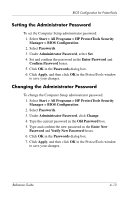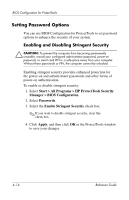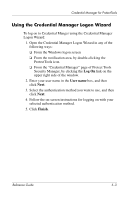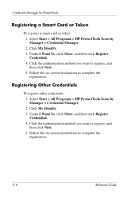HP Tc4400 Reference Guide - Page 57
Using the Credential Manager Logon Wizard, Log On, User name, Finish
 |
UPC - 883585078639
View all HP Tc4400 manuals
Add to My Manuals
Save this manual to your list of manuals |
Page 57 highlights
Credential Manager for ProtectTools Using the Credential Manager Logon Wizard To log on to Credential Manger using the Credential Manager Logon Wizard: 1. Open the Credential Manager Logon Wizard in any of the following ways: ❏ From the Windows logon screen ❏ From the notification area, by double-clicking the ProtectTools icon. ❏ From the "Credential Manager" page of Protect Tools Security Manager, by clicking the Log On link on the upper right side of the window. 2. Enter your user name in the User name box, and then click Next. 3. Select the authentication method you want to use, and then click Next. 4. Follow the on-screen instructions for logging on with your selected authentication method. 5. Click Finish. Reference Guide 5-3

Credential Manager for ProtectTools
Reference Guide
5–3
Using the Credential Manager Logon Wizard
To log on to Credential Manger using the Credential Manager
Logon Wizard:
1. Open the Credential Manager Logon Wizard in any of the
following ways:
❏
From the Windows logon screen
❏
From the notification area, by double-clicking the
ProtectTools icon.
❏
From the “Credential Manager” page of Protect Tools
Security Manager, by clicking the
Log On
link on the
upper right side of the window.
2. Enter your user name in the
User name
box, and then
click
Next
.
3. Select the authentication method you want to use, and then
click
Next
.
4. Follow the on-screen instructions for logging on with your
selected authentication method.
5. Click
Finish
.