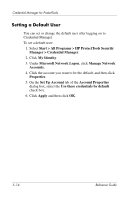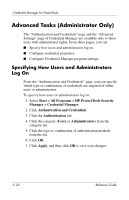HP Tc4400 Reference Guide - Page 70
Registering a New Application
 |
UPC - 883585078639
View all HP Tc4400 manuals
Add to My Manuals
Save this manual to your list of manuals |
Page 70 highlights
Credential Manager for ProtectTools Registering a New Application Credential Manager prompts you to register any application that you launch while you are logged on to Credential Manager. You can also register an application manually. Using Automatic Registration To register an application with automatic registration: 1. Open an application that requires you to log on. 2. On the Credential Manager Single Sign On dialog box, click Options to configure the following settings for the registration: ❏ Do not suggest to use SSO with this site or application. ❏ Fill in credentials only. Do not submit. ❏ Ask confirmation before submitting credentials. 3. Click Yes to complete the registration. Using Manual (Drag and Drop) Registration 1. Select Start > All Programs > HP ProtectTools Security Manager > Credential Manager. 2. Click My Identity. 3. Under Single Sign On, click Register New Application. 4. Run the application you want to register until you reach the page with the password box. 5. On the "Drag and Drop Registration" page of the SSO Registration Wizard, select the type of activity you want to automate. ✎ In most cases, the activity you want to automate will be the Logon dialog. 5-16 Reference Guide