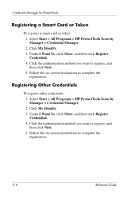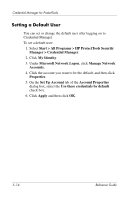HP Tc4400 Reference Guide - Page 63
Managing Identity, Backing Up an Identity
 |
UPC - 883585078639
View all HP Tc4400 manuals
Add to My Manuals
Save this manual to your list of manuals |
Page 63 highlights
Credential Manager for ProtectTools Managing Identity Backing Up an Identity It is recommended that you back up your identity in Credential Manager, in case of data loss or accidental removal. To back up an identity: 1. Select Start > All Programs > HP ProtectTools Security Manager > Credential Manager. 2. Click My Identity. 3. Under I Want To, click More, and then click Backup Identity. 4. Click Next. 5. Select the elements you want to back up, and then click Next. 6. On the "Device Type" page, select the device type you want to use to store the backup, and then click Next. ✎ You will need to know the password or PIN code for the device you select for the backup file. 7. Follow the on-screen instructions for the device you selected, and then click Finish. Reference Guide 5-9