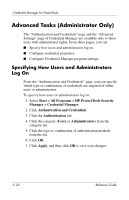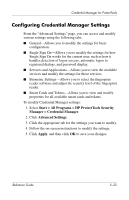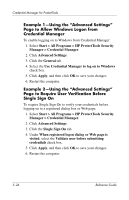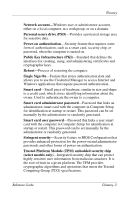HP Tc4400 Reference Guide - Page 76
Configuring Credential Properties
 |
UPC - 883585078639
View all HP Tc4400 manuals
Add to My Manuals
Save this manual to your list of manuals |
Page 76 highlights
Credential Manager for ProtectTools Configuring Credential Properties From the Credentials tab of the "Authentication and Credentials" page, you can view the list of available authentication methods, and modify the settings. To configure the credentials: 1. Select Start > All Programs > HP ProtectTools Security Manager > Credential Manager. 2. Click Authentication and Credentials. 3. Click the Credentials tab. 4. Click the credential type you want to modify. ❏ To register the credential, click Register, and then follow the on-screen instructions. ❏ To delete the credential, click Clear, and then click Yes in the confirmation dialog box. ❏ To modify the credential properties, click Properties, and then follow the on-screen instructions. 5. Click Apply, and then click OK. 5-22 Reference Guide