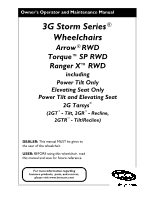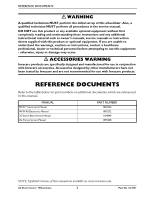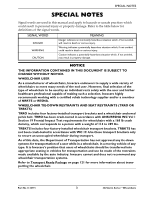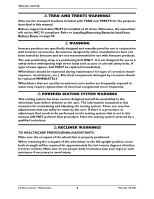Invacare 3GAR Owners Manual 2
Invacare 3GAR Manual
 |
View all Invacare 3GAR manuals
Add to My Manuals
Save this manual to your list of manuals |
Invacare 3GAR manual content summary:
- Invacare 3GAR | Owners Manual 2 - Page 1
2G Tarsys® (2GT™- Tilt, 2GR™- Recline, 2GTR™- Tilt/Recline) DEALER: This manual MUST be given to the user of the wheelchair. USER: BEFORE using this wheelchair, read this manual and save for future reference. For more information regarding Invacare products, parts, and services, please visit www - Invacare 3GAR | Owners Manual 2 - Page 2
in this manual. MANUAL MKIV™Electronics Manual MKIV RII Electronics Manual 3G Storm Base Service Manual 2G Tarsys Service Manual PART NUMBER 1043576 1095272 1104849 1090208 NOTE: Updated versions of this manual are available on www.invacare.com. 3G Storm Series® Wheelchairs 2 Part No 1134791 - Invacare 3GAR | Owners Manual 2 - Page 3
manual WHEELCHAIR USER As a manufacturer of wheelchairs, Invacare endeavors to supply a wide variety of wheelchairs an unoccupied wheelchair during wheelchair, in a moving vehicle of any type. It is Invacare's position that users of wheelchairs Invacare cannot and does not recommend any wheelchair - Invacare 3GAR | Owners Manual 2 - Page 4
for the purposes described in this manual. Battery support brackets MUST be installed at all times. Otherwise, the wheelchair will not be WC/19 compliant Invacare accessories. Accessories designed by other manufacturers have not been tested by Invacare and are not recommended for use with Invacare - Invacare 3GAR | Owners Manual 2 - Page 5
...24 Operation Information ...25 Wheelchairs with TRRO or TRBKTS Only 26 Wheelchairs with Powered Seating Systems Only 26 Wheelchairs with Manual Recliners Only 27 To Healthcare Professionals/Assistants 27 Tire Pressure ...28 Electrical ...28 Grounding Instructions:...28 Batteries...28 Charging - Invacare 3GAR | Owners Manual 2 - Page 6
Troubleshooting - Mechanical ...44 Troubleshooting - Electrical...44 All Wheelchairs ...44 Wheelchairs with Powered Seating Systems 45 Checking Battery Charge Level...46 SECTION 5-WHEELCHAIR OPERATION 47 Operating the Wheelchair...47 Turning the Power Storm Series® Wheelchairs 6 Part No 1134791 - Invacare 3GAR | Owners Manual 2 - Page 7
P904A, and PAL4A...65 Adjusting/Replacing Telescoping Front Rigging Support 66 Wheelchairs without 2G Tarsys Systems 66 Wheelchairs with 2G Tarsys Seating Systems 67 Installing Adjustable Angle Elevating Legrests 71 Adjusting Calfpads...71 Part No 1134791 7 3G Storm Series® Wheelchairs - Invacare 3GAR | Owners Manual 2 - Page 8
or TRRO Option 84 Wheelchairs with 2G Tarsys Seating Systems 85 SECTION 9-VAN SEAT 86 Adjusting Van Seat Angle ...86 Low Back Van Seats...86 High Back Van Seats ...86 SECTION 10-BATTERIES 87 Warnings for Handling and Replacing Batteries 87 3G Storm Series® Wheelchairs 8 Part No 1134791 - Invacare 3GAR | Owners Manual 2 - Page 9
...111 Adjusting Forks ...112 SECTION 13-ELECTRONICS 113 Preparing MKIV Joystick for Use ...113 Repositioning MKIV Joystick ...113 SECTION 14-RECLINER 114 Recliner Operation ...114 Part No 1134791 9 3G Storm Series® Wheelchairs - Invacare 3GAR | Owners Manual 2 - Page 10
at warranty.invacare.com Please have your model number and purchase date available to complete your registration. Any registration information you submit will only be used by Invacare Corporation and protected as required by applicable laws and regulations. 3G Storm Series® Wheelchairs 10 Part No - Invacare 3GAR | Owners Manual 2 - Page 11
LABEL LOCATIONS LABEL LOCATIONS All Wheelchairs NOTE: The battery labels shown on this page and the next are found on the inside of the Only Gearless Brushless GB™Motors 4 Pole Motors with Group 24 with Group 24 Batteries Only Batteries Only Part No 1134791 11 3G Storm Series® Wheelchairs - Invacare 3GAR | Owners Manual 2 - Page 12
DO NOT remove. 1070497 NOTE: Warning label also found on side frame near the rear of the wheelchair. Serial number label is located on the inside of the front or rear frame. Suspension Arm Used with with Standard GB Motor DRIVE PUSH P/N 1114835 3G Storm Series® Wheelchairs 12 Part No 1134791 - Invacare 3GAR | Owners Manual 2 - Page 13
LOCATIONS Captain's Seats Wheelchairs with TRRO NOTE: Also on opposite side. NOTE: Also on opposite side. NOTE: Also on opposite side. Wheelchairs without TRRO NOTE: Auto style seat positioning strap shown. This label is also on the airline style seat positioning strap. Part No 1134791 13 - Invacare 3GAR | Owners Manual 2 - Page 14
LABEL LOCATIONS Wheelchairs with 2G Tarsys Systems with Genius/Mechanical Legrests Only Systems with Vent Trays Only NOTE: These labels are present on both sides of the seating system. 3G Storm Series® Wheelchairs 14 Part No 1134791 - Invacare 3GAR | Owners Manual 2 - Page 15
Wheelchairs with Elevating Seats LABEL LOCATIONS Part No 1134791 15 3G Storm Series® Wheelchairs - Invacare 3GAR | Owners Manual 2 - Page 16
inches (Opt) ANTI-TIPPER: 3-inch wheels CASTER FORKS: Standard, Shock Fork (Opt) FOOTRESTS: Telescoping Front Rigging Supports (Std), Swing-Away (Std), Heavy Duty (Opt), 2-in. and 4-in. longer Pivot Slide Tube (Opt +/- 10% mph Up to 33 miles 3G Storm Series® Wheelchairs 16 Part No 1134791 - Invacare 3GAR | Owners Manual 2 - Page 17
items that the user may require [back pack, etc.]). Example: If weight limitation of the wheelchair is 300 lbs and additional items equal 25 lbs, subtract 25 lbs from 300 lbs. This 166 lbs. 270 lbs. 206 lbs. Adjustable (Non-Recliners ONLY) Part No 1134791 17 3G Storm Series® Wheelchairs - Invacare 3GAR | Owners Manual 2 - Page 18
Standard, Shock Fork (Opt) FOOTRESTS: Telescoping Front Rigging Supports (Std), Swing-Away (Std), Heavy Duty (Opt), °) SEAT CUSHION: Cushion (Optional) WHEELCHAIR UPHOLSTERY OPTIONS: Vinyl and Nylon BATTERY Example: If weight limitation of the wheelchair is 300 lbs and additional items equal - Invacare 3GAR | Owners Manual 2 - Page 19
battery discharge indicator on the joystick to determine the range of their wheelchair. Refer to When to Charge Batteries on page 96 for more inches (Std), 6 x 2 inches with shock fork (Opt) 8 x 2 inches (Std), 9 x 2¾ inches (Opt) Standard Part No 1134791 19 3G Storm Series® Wheelchairs - Invacare 3GAR | Owners Manual 2 - Page 20
Supports (Std), Swing-Away (Std), Heavy Duty (Opt), 2-in. and 4-in. longer Pivot Slide Tube (Opt) ARMRESTS: Flip Back, Fixed or Adjustable Height (Desk and Full Length) SEAT ANGLE ADJUSTMENT: Adjustable (0° to 10°) SEAT CUSHION: Cushion (Opt) WHEELCHAIR of the wheelchair is 300 wheelchair - Invacare 3GAR | Owners Manual 2 - Page 21
inches) - Desk or Full Length LEGRESTS: Mechanical Elevating, Genius Legrests, or Power Elevating Legrests HEADRESTS: Curved, Contoured, Small or Large WEIGHT OF SEATING SYSTEM: systems except where specified. All parameters are approximate. Part No 1134791 21 3G Storm Series® Wheelchairs - Invacare 3GAR | Owners Manual 2 - Page 22
lbs. ƽ WARNING If the seating system is mounted onto a power wheelchair that has a weight limitation greater than 350 lbs, the weight limitation of the wheelchair is 350 lbs. Example: If a seating system with a weight ) Adjustable Height (10.5 - 14.5 inches) - Desk or Full Length 22 Part No 1134791 - Invacare 3GAR | Owners Manual 2 - Page 23
, the weight limitation of the wheelchair is 350 lbs. Example: If a seating system with a weight limitation of 300 lbs is mounted onto a power wheelchair with a weight limitation of 350 lbs, then the power wheelchair is restricted to a 300 lb weight limitation. Part No 1134791 23 3G Storm Series - Invacare 3GAR | Owners Manual 2 - Page 24
, ALWAYS turn the wheelchair power OFF, otherwise, injury or damage may occur. Transport ready packages are not retrofittable to existing models and are not field serviceable. Battery support brackets MUST be installed at all times. Otherwise, the wheelchair will not be WC/19 compliant. Refer - Invacare 3GAR | Owners Manual 2 - Page 25
until the wheelchair performs to specifications. DO NOT leave the power button ON when entering or exiting your wheelchair. DO wheelchair. NEVER leave an unoccupied wheelchair unattended on an incline. DO NOT attempt to stop a moving wheelchair with the wheel locks. Wheel locks are not brakes. Part - Invacare 3GAR | Owners Manual 2 - Page 26
the wheelchair. If loose, contact a qualified technician for instructions. ALWAYS manual. Wheelchairs with Powered Seating Systems Only DO NOT operate the seating system while on an incline. DO NOT operate the seating system while the wheelchair is moving. 3G Storm Series® Wheelchairs 26 Part - Invacare 3GAR | Owners Manual 2 - Page 27
wheelchair or elevate/lower the seat. DO NOT attempt to adjust the drive lock-out. Have the wheelchair serviced damage. If such devices are used, Invacare shall not be liable and the limited warranty power legrest may occur. Wheelchairs with Manual Recliners Only NEVER operate the wheelchair while - Invacare 3GAR | Owners Manual 2 - Page 28
contained in this manual are based on the use of deep cycle gel cell batteries. Invacare strongly recommends their use as the power source for this unit. Carefully read battery/battery charger information prior to installing, servicing or operating your wheelchair. Charging Batteries Ꮨ DANGER - Invacare 3GAR | Owners Manual 2 - Page 29
wheelchair is outside. DO NOT sit in the wheelchair while charging the batteries. READ and CAREFULLY follow the manufacturer's instructions for each charger (supplied or purchased). If charging instructions cord plug. Rain Test Invacare has tested it's power wheelchairs in accordance with ISO 7176 - Invacare 3GAR | Owners Manual 2 - Page 30
indicated overrides the weight limitation of the wheelchair by itself. DO NOT exceed the limit - otherwise injury or damage may result. Typical Product Parameters can be found for: • 2G Tarsys on page 21. • Elevating Seat/Power Tilt Only on page 22. 3G Storm Series® Wheelchairs 30 Part No 1134791 - Invacare 3GAR | Owners Manual 2 - Page 31
only as a "basic" guide. The techniques that are discussed on the following pages have been used successfully by many. Individual wheelchair users often develop skills to deal with daily living activities that may differ from those described in this manual. Invacare recognizes and encourages each - Invacare 3GAR | Owners Manual 2 - Page 32
or traversing curbs or other impediments. Also, be aware of detachable parts such as arms or legrests. These must NEVER be used to move the wheelchair or as lifting supports, as they may be inadvertently released, resulting in possible injury to the user and/or assistant(s). When learning a new - Invacare 3GAR | Owners Manual 2 - Page 33
WHEELCHAIRS gives the wheelchair the most stability and gives the wheelchair standard stability is not available on Arrow wheelchairs equipped with GB motors. The DETAIL "A" - MOTOR/GEARBOX WHEELCHAIRS Rear Position Approximately 65% DETAIL "B" - *GB WHEELCHAIRS Rear Position Approximately 65% of - Invacare 3GAR | Owners Manual 2 - Page 34
healthcare professional to determine individual safety limits. Invacare strongly recommends ordering the wheel locks as an additional safeguard for the wheelchair user. NOTE: For this procedure, refer 2.3 Reaching, Leaning and Bending - Backward 3G Storm Series® Wheelchairs 34 Part No 1134791 - Invacare 3GAR | Owners Manual 2 - Page 35
move an unoccupied power wheelchair up or down the stairs. Invacare recommends using two assistants and making thorough preparations. Make sure to use ONLY secure, non-detachable parts for hand-hold supports. DO NOT attempt to lift the wheelchair by any removable (detachable) parts. Lifting by means - Invacare 3GAR | Owners Manual 2 - Page 36
-detachable) parts of the wheelchair, lift the wheelchair off of the ground and transfer the wheelchair up or down the stairs. 5. The wheelchair should not wheelchair between floors. Serious bodily injury may occur. Transferring To and From Other Seats ƽ WARNING ALWAYS turn the wheelchair power - Invacare 3GAR | Owners Manual 2 - Page 37
2-SAFETY/HANDLING OF WHEELCHAIRS 3. Shift body weight into seat with transfer. NOTE: During independent transfer, little or no seat platform will be beneath you. Use a transfer board if at all possible. Minimize Gap Distance FIGURE 2.5 Transferring To and From Other Seats Part No 1134791 37 3G - Invacare 3GAR | Owners Manual 2 - Page 38
POWERED WHEELCHAIR. Electromagnetic Interference (EMI) From Radio Wave Sources Powered wheelchairs and motorized scooters (in this text, both will be referred to as powered wheelchairs are not likely to cause EMI problems to your powered wheelchair. 3G Storm Series® Wheelchairs 38 Part No 1134791 - Invacare 3GAR | Owners Manual 2 - Page 39
powered wheelchairs and motorized scooters. FOLLOWING THE WARNINGS LISTED BELOW SHOULD REDUCE THE CHANCE OF UNINTENDED BRAKE RELEASE OR POWERED WHEELCHAIR electronics of this wheelchair as manufactured by Invacare may adversely affect the EMI immunity levels. Part No 1134791 39 3G Storm Series - Invacare 3GAR | Owners Manual 2 - Page 40
INSPECTION/ TROUBLESHOOTING NOTE: Every six months take your wheelchair to a qualified technician for a thorough inspection and servicing. Regular cleaning will reveal loose or worn parts and enhance the smooth operation of your wheelchair. To operate properly and safely, your wheelchair must be - Invacare 3GAR | Owners Manual 2 - Page 41
SAFETY INSPECTION/TROUBLESHOOTING ❑ Make sure wheel locks are easy to engage. ❑ Inspect tires for flat spots and wear. ❑ Check pneumatic tires for proper inflation. ❑ Check power center mount by spinning caster; caster should come to a gradual stop. Part No 1134791 41 3G Storm Series® Wheelchairs - Invacare 3GAR | Owners Manual 2 - Page 42
INSPECTION/TROUBLESHOOTING ❑ Make sure wheel locks are easy to engage. ❑ Ensure that casters are free of debris. ❑ Check power center gearbox coupling (4 pole). Additional Requirements for Wheelchairs with Powered Seating Systems Inspect/Adjust Initially ❑ Make ® Wheelchairs 42 Part No 1134791 - Invacare 3GAR | Owners Manual 2 - Page 43
SECTION 4-SAFETY INSPECTION/TROUBLESHOOTING ❑ Make sure elevate systems drive with reduced speed when seat is in elevated position (Elevating Seat . ❑ Check that back cane mounting fasteners and back mounting fasteners are tight (2G Tarsys Only). Part No 1134791 43 3G Storm Series® Wheelchairs - Invacare 3GAR | Owners Manual 2 - Page 44
Electrical malfunction. Contact Dealer/Invacare for Service. Contact Dealer/Invacare for Service. Contact Dealer/Invacare for Service. One motor lock is disengaged. Engage motor lock (Refer to Disengaging/Engaging Motor Lock Levers on page 108). 3G Storm Series® Wheelchairs 44 Part No 1134791 - Invacare 3GAR | Owners Manual 2 - Page 45
and completely lowered). Refer to Operating Powered Seating Systems on page 50. Contact Invacare/Dealer for service if this does not solve the problem. Seating system is elevated. Return joystick to neutral position and completely lower the seat. Part No 1134791 45 3G Storm Series® Wheelchairs - Invacare 3GAR | Owners Manual 2 - Page 46
and safety. DON'T DO Don't perform any installation or maintenance without first reading this manual. Read and understand this manual and any service information that accompanies a battery and charger before operating the wheelchair. Don't perform installation or maintenance of bat- Move the - Invacare 3GAR | Owners Manual 2 - Page 47
5-WHEELCHAIR OPERATION SECTION 5-WHEELCHAIR OPERATION ƽ WARNING After ANY adjustments, repair or service This feature prevents sudden and unexpected movements of the power wheelchair. 2. To turn the power OFF, move the on/off toggle switch down to Wheelchair Part No 1134791 47 3G Storm Series - Invacare 3GAR | Owners Manual 2 - Page 48
the power on. Refer to Turning the Power On/ wheelchair, refer to one of these procedures: • MKIV-A Joystick Switches and Indicators on page 56. • MKIV-A+ Joystick Switches and Indicators on page 59. • MKIV-RII Joystick Switches and Indicators on page 61. 3G Storm Series® Wheelchairs 48 Part - Invacare 3GAR | Owners Manual 2 - Page 49
. Have the wheelchair serviced by a qualified technician. The wheelchair user MUST have a clear line of sight to drive safely. On initial wheelchair delivery and after Elevating Seat/Power Tilt Only on page 22 for tilt and/or recline angle ranges. Part No 1134791 49 3G Storm Series® Wheelchairs - Invacare 3GAR | Owners Manual 2 - Page 50
the wheelchair serviced immediately by a qualified technician. 2G TARSYS CAUTION DO NOT operate the recline function of the seating system if one or both of the mechanical elevating legrest push rods is bent. Damage to the seating system can occur. 3G Storm Series® Wheelchairs 50 Part No 1134791 - Invacare 3GAR | Owners Manual 2 - Page 51
devices are used, Invacare shall not be POWER LEGS N Y N N N 2G TARSYS - TILT/RECLINE N Y N N N POWER TILT ONLY Y Y Y N N ELEVATING SEAT ONLY N N Y N Y POWER TILT/ELEVATING SEAT N N Y N N NOTE: This procedure applies to wheelchairs the wheelchair. the Seat POWER TILT ONLY - Invacare 3GAR | Owners Manual 2 - Page 52
Manual listed in Reference Documents on page 2 for complete four-way toggle switch operating instructions. **NOTE: The seat MUST be tilted/reclined so the back angle is less than 20° relative to the vertical position before elevating/lowering the seat. 3G Storm Series® Wheelchairs 52 Part - Invacare 3GAR | Owners Manual 2 - Page 53
Raise/Lower Power Legrests* N/A N/A N/A NOTE: If the wheelchair is equipped with switch options, scan to the correct ECU or Auxiliary Mode and activate the control device in the corresponding "forward" direction to operate the tilt function. Refer to the Electronics Service Manuals listed in - Invacare 3GAR | Owners Manual 2 - Page 54
/Lower the Seat* Raise/Lower N/A Power Legrests* NOTE: If the wheelchair is equipped with switch options, scan to to the Electronics Service Manual listed in Reference Documents on page 2 for complete four-way toggle switch operating instructions. **NOTE: The Wheelchairs 54 Part No 1134791 - Invacare 3GAR | Owners Manual 2 - Page 55
operate the tilt function. Refer to the Electronics Service Manual listed in Reference Documents on page 2 for complete switch option operating instructions. 4. Return the back to the position noted in STEP 2 before changing the degree of recline. Part No 1134791 55 3G Storm Series® Wheelchairs - Invacare 3GAR | Owners Manual 2 - Page 56
Joystick To Controller Level Indicator Drive 1 Drive 4 Drive 2 Drive Select Drive 3 Power On Off FIGURE 5.4 MKIV-A Joystick Switches and Indicators Selecting the Drive Mode 1. To clockwise increases the maximum speed of the wheelchair. 3G Storm Series® Wheelchairs 56 Part No 1134791 - Invacare 3GAR | Owners Manual 2 - Page 57
SECTION 5-WHEELCHAIR OPERATION Joystick Proportional drive control located at the front of . A chart of the diagnostic indications is given in the Diagnostic Code Section of the electronics manual, part number 1043576. Mode and Level Indicators Two LED indicators are located on either side of the - Invacare 3GAR | Owners Manual 2 - Page 58
of the above modes are selected, the control will require activation of the switch immediately after the power switch is turned on in order to enter the drive mode. The GREEN mode indicator will be TIP RING RESET (EMERGENCY STOP) COMMON (B-) 3G Storm Series® Wheelchairs 58 Part No 1134791 - Invacare 3GAR | Owners Manual 2 - Page 59
side at the rear of the joystick housing. This switch is used to program the wheelchair. Refer to the electronics manual, part number 1043576, for more information about programming the wheelchair. Joystick Proportional drive control knob located at the front of the joystick housing provides smooth - Invacare 3GAR | Owners Manual 2 - Page 60
Meter Battery Volts Battery Current Load Test Results Current Wheelchair Speed - MPH/KMH Distance traveled since the wheelchair was last powered ON - MI/KM Total Distance Traveled (Factory controls • 3 Speed Mode in Momentary • Latched Modes 3G Storm Series® Wheelchairs 60 Part No 1134791 - Invacare 3GAR | Owners Manual 2 - Page 61
this level, the user should charge the batteries as soon as possible. The BDI will flash On and Off YELLOW to indicate a reduced speed or power output. Part No 1134791 61 3G Storm Series® Wheelchairs - Invacare 3GAR | Owners Manual 2 - Page 62
A chart of the diagnostic indications is given in the Diagnostic Code Section of the Electronics manual, part number 1095272. NOTE: When reading the Battery Discharge Indicator (BDI), the joystick MUST be 5.8 MKIV-RII Joystick Switches and Indicators 3G Storm Series® Wheelchairs 62 Part No 1134791 - Invacare 3GAR | Owners Manual 2 - Page 63
6-FRONT RIGGINGS SECTION 6-FRONT RIGGINGS ƽ WARNING After ANY adjustments, repair or service and BEFORE use, make sure that all attaching hardware is tightened securely - otherwise injury or damage may result. While the wheelchair is moving, minimum ground clearance for the front rigging is three - Invacare 3GAR | Owners Manual 2 - Page 64
that secure the lower footrest to the footrest support and tighten securely. Locknut Washer Lower Footrest Assembly Upper Footrest Support Mounting Screw Washer 90° Footrest 6. Repeat STEPS 1-5 for the opposite side of the wheelchair footrest, if necessary. 7. Reinstall the footrest(s) onto the - Invacare 3GAR | Owners Manual 2 - Page 65
the opposite side of the wheelchair footrest, if necessary. 93M Footrest Lug Bolt Footrest Support PAS4A, P904A, PAL4A Footrest Footrest Support Lower Footrest Locknut Lower Footrest Lug Bolt/ Locknut FIGURE 6.5 Footrest Height Adjustment - PAS4A, 93M, P904A, and PAL4A Part No 1134791 65 3G - Invacare 3GAR | Owners Manual 2 - Page 66
opposite side, if desired. Side Rail Spacers Cap Screws Side Rail Cap Screws Spacers Threaded Blocks Telescoping Front Tube FIGURE 6.6 Adjusting/Replacing Telescoping Front Rigging Support - Wheelchairs without 2G Tarsys Systems 3G Storm Series® Wheelchairs 66 Part No 1134791 - Invacare 3GAR | Owners Manual 2 - Page 67
turn clockwise. 6. Adjust footplate. Refer to Installing Adjustable Angle Flip-up Footplate Hinge on page 67. Footplate Hinge Locknut Spacer Mounting Screw Washers Footrest Support FIGURE 6.8 Installing Adjustable Angle Flip-up Footplate Hinge Part No 1134791 67 3G Storm Series® Wheelchairs - Invacare 3GAR | Owners Manual 2 - Page 68
. 2. Move articulating footplate to one of four mounting positions. 90° Footrest Support Flat Screws Articulating Footplate Footplate Hinge Nylon Adjustment Screw NOTE: If desired depth is and/or Inversion/Eversion Adjustment on page 69. 3G Storm Series® Wheelchairs 68 Part No 1134791 - Invacare 3GAR | Owners Manual 2 - Page 69
through the half clamp on the articulating footplate. Footrest Support Footplate Front View Of Footplate and Footrest Support 2. Slowly turn nylon adjustment screw in or out mounting screws that secure the heel loop to the articulating footplate. Part No 1134791 69 3G Storm Series® Wheelchairs - Invacare 3GAR | Owners Manual 2 - Page 70
handle toward the inside of the wheelchair (facing the front of the wheelchair) and swing the legrest to the outside of the wheelchair. 2. Lift up on the legrest and remove from the wheelchair. 3. Repeat STEPS 1- 2 for opposite side of wheelchair. 3G Storm Series® Wheelchairs 70 Part No 1134791 - Invacare 3GAR | Owners Manual 2 - Page 71
desired height. • Lowering - Support leg with one hand and push release lever downward with other hand. Adjusting Calfpads 1. Turn the calfpad towards the outside of the wheelchair. 2. Slide the calfpad up 3. Turn the calfpad towards the inside of the wheelchair. Part No 1134791 71 3G Storm Series - Invacare 3GAR | Owners Manual 2 - Page 72
assemblies, otherwise damage to the power legrests may occur. Ensure that all parts of both power legrests are clear of any obstructions before raising and lowering, otherwise damage to the power legrests may occur. NOTE: These procedures apply to wheelchairs with 2G Tarsys seating systems only - Invacare 3GAR | Owners Manual 2 - Page 73
the Power Elevating Legrests The speed of the power legrests must be adjusted to the following specifications, otherwise the legrests will not work properly. For assistance in speed adjustment, contact an Invacare Dealer or qualified technician. Part No 1134791 73 3G Storm Series® Wheelchairs - Invacare 3GAR | Owners Manual 2 - Page 74
16. NOTE: These procedures apply to wheelchairs with 2G Tarsys seating systems only. : These procedures apply to wheelchairs with 2G Tarsys seating systems (open footplate is perpendicular to wheelchair) and position the mounting pin wheelchair until it locks in place. NOTE: The footplate will be - Invacare 3GAR | Owners Manual 2 - Page 75
systems only. Calfpads NOTE: For this procedure, refer to FIGURE 6.18 on page 76. 1. Turn the calfpad toward the outside of the wheelchair. 2. Slide calfpad up or down until desired position is obtained. 3. Turn the calfpad toward the inside of the wheelchair. Part No 1134791 75 3G Storm Series - Invacare 3GAR | Owners Manual 2 - Page 76
Elevating Legrest speed and height cannot be adjusted independently of the recline function of the wheelchair. If the mechanical elevating legrests are not operating as desired, have the wheelchair serviced by an Invacare dealer or technician. 3G Storm Series® Wheelchairs 76 Part No 1134791 - Invacare 3GAR | Owners Manual 2 - Page 77
SECTION 6-FRONT RIGGINGS Adjusting Genius Legrests NOTE: These procedures apply to wheelchairs with 2G Tarsys seating systems only. Footplate Height NOTE: For this 1. 7. While holding the footplate, tighten the hex bolt and locknut securely. Part No 1134791 77 3G Storm Series® Wheelchairs - Invacare 3GAR | Owners Manual 2 - Page 78
two washers and adjustment link with the mounting hole in the legrest support. 4. Install the button screw and tighten securely. Washer Washer Button Screw Adjustment Link Legrest Support FIGURE 6.22 Adjusting Genius Legrests - Legrest Height 3G Storm Series® Wheelchairs 78 Part No 1134791 - Invacare 3GAR | Owners Manual 2 - Page 79
service and BEFORE use, make sure that all attaching hardware is tightened securely - otherwise injury or damage may result. Installing/Removing Flip Back Armrests ƽ WARNING Make sure the flip back armrest release and height adjustment levers are in the locked position before using the wheelchair - Invacare 3GAR | Owners Manual 2 - Page 80
the flip back armrest release and height adjustment levers are in the locked position before using the wheelchair. NOTE: For this procedure, refer to FIGURE 7.2 on page 81. Positioning Flip Back for opposite flip back armrest, if necessary. 3G Storm Series® Wheelchairs 80 Part No 1134791 - Invacare 3GAR | Owners Manual 2 - Page 81
the exposed threads after the jam nut has been tightened. Armrest Mounting Screw Jam Nut Count Exposed Threads FIGURE 7.3 Adjusting Captain's Van Seat Armrests - Angle Part No 1134791 81 3G Storm Series® Wheelchairs - Invacare 3GAR | Owners Manual 2 - Page 82
seating systems only. Removing Armrests 1. Lift the armrest release lever at the front of the wheelchair to the unlocked (horizontal) position. 2. Lift up on the armrest and remove from the front lever down into the locked (vertical) position. 3G Storm Series® Wheelchairs 82 Part No 1134791 - Invacare 3GAR | Owners Manual 2 - Page 83
. 1. Make sure the seating system is in the full upright position. Refer to Operating Powered Seating Systems on page 50. 2. Remove the socket bolt and locknut that secure the front Adjustment Holes FIGURE 7.6 Adjusting Reclining Armrest Height Part No 1134791 83 3G Storm Series® Wheelchairs - Invacare 3GAR | Owners Manual 2 - Page 84
SECTION 8-POSITIONING STRAP SECTION 8-POSITIONING STRAP ƽ WARNING After ANY adjustments, repair or service and BEFORE use, make sure that all attaching hardware is tightened securely - otherwise -lbs. 7. Reinstall the seat cushion onto the seat pan. 3G Storm Series® Wheelchairs 84 Part No 1134791 - Invacare 3GAR | Owners Manual 2 - Page 85
Spacer Hex Bolt Strap Mounts Here Seat Positioning Strap 4. Reinstall the hex bolt, washer and locknut as shown. Tighten securely. FIGURE 8.2 Replacing Seat Positioning Strap - Wheelchairs with 2G Tarsys Seating Systems Part No 1134791 85 3G Storm Series - Invacare 3GAR | Owners Manual 2 - Page 86
SEAT ƽ WARNING After ANY adjustments, repair or service and BEFORE use, make sure that all the seat frame, DO NOT operate the wheelchair. Have the limit switch adjusted by an authorized Invacare dealer or qualified technician. When using high back 3G Storm Series® Wheelchairs 86 Part No 1134791 - Invacare 3GAR | Owners Manual 2 - Page 87
service and BEFORE use, make sure all attaching hardware is tightened securely - otherwise injury or damage may occur. Make sure power to the wheelchair is OFF before performing these procedures. The use of rubber gloves is recommended when working with batteries. Invacare - Invacare 3GAR | Owners Manual 2 - Page 88
battery to ensure the correct position of the POSITIVE and NEGATIVE terminals: ƽ WARNING FOR WHEELCHAIRS WITH 22NF BATTERIES Batteries with terminal configuration (POSITIVE on the left and NEGATIVE on "A" - TERMINAL CROSS HOLES Terminal Cross Holes 3G Storm Series® Wheelchairs 88 Part No 1134791 - Invacare 3GAR | Owners Manual 2 - Page 89
SECTION 10-BATTERIES ƽ WARNING FOR WHEELCHAIRS THAT USE GP24 BATTERIES Batteries with terminal configuration (POSITIVE on the right and NEGATIVE steps. NOTE: Have the following tools available: • Battery Lifting Strap • 1/2-inch (6 pt) Box Wrench Part No 1134791 89 3G Storm Series® Wheelchairs - Invacare 3GAR | Owners Manual 2 - Page 90
contained in this manual are based on the use of deep cycle gel cell batteries. Invacare strongly recommends their use as the power source for this unit. CAUTION Place the wheelchair in a well .1 Installing/Removing Batteries Into/From Battery Boxes 3G Storm Series® Wheelchairs 90 Part No 1134791 - Invacare 3GAR | Owners Manual 2 - Page 91
BLACK battery cable. 3. Install the locknut and mounting screw to connect the BLACK battery cable to the NEGATIVE(-) battery terminal/post (Detail "A" of FIGURE 10.2). Part No 1134791 91 3G Storm Series® Wheelchairs - Invacare 3GAR | Owners Manual 2 - Page 92
battery post(s). 7. Install the battery box top(s). 8. Install the battery box(es) into the wheelchair. Refer to Removing/Installing Group 24 Battery Boxes on page 101. NOTE: New Battery(ies) MUST battery(ies). Refer to Charging Batteries on page 96. 3G Storm Series® Wheelchairs 92 Part No 1134791 - Invacare 3GAR | Owners Manual 2 - Page 93
Top View of Battery NEGATIVE (-) Battery Terminal/Post POSITIVE (+) Battery Terminal/Post Top View of Battery FIGURE 10.2 Disconnecting/Connecting Battery Cables - Group 24 Batteries Part No 1134791 93 3G Storm Series® Wheelchairs - Invacare 3GAR | Owners Manual 2 - Page 94
8. Rotate top toward left into position. Secure in place. 9. Install the battery box into the wheelchair. Refer to Removing/Installing the 22NF Battery Box on page 106. NOTE: New battery(ies) MUST (ies). Refer to Charging Batteries on page 96. 3G Storm Series® Wheelchairs 94 Part No 1134791 - Invacare 3GAR | Owners Manual 2 - Page 95
Top NOTE: Battery box top cut away for clarification purposes only. Terminal End FIGURE 10.3 Disconnecting/Connecting Battery Cables - 22NF Batteries in Single Battery Box Part No 1134791 95 3G Storm Series® Wheelchairs - Invacare 3GAR | Owners Manual 2 - Page 96
will keep you informed as to power availability. A visual warning is given before the power becomes too low to operate the wheelchair. At full charge the two on the side of the wheelchair frame. DO NOT attempt to recharge the batteries and operate the power wheelchair at the same time. During - Invacare 3GAR | Owners Manual 2 - Page 97
If charging instructions are not supplied, consult a qualified service technician for proper instructions. NOTE: Have the following tools available: • Battery Charger • Extension Cord* *NOTE: 3-prong plug, 15 ampere current rating; industrial type. Part No 1134791 97 3G Storm Series® Wheelchairs - Invacare 3GAR | Owners Manual 2 - Page 98
connector to the charger port on the Front of the joystick. 2. Plug the charger's AC power cord, or extension, into the grounded 120 VAC wall outlet. 3. Wait until charging is complete may need to be replaced. Contact an Invacare dealer for service. 3G Storm Series® Wheelchairs 98 Part No 1134791 - Invacare 3GAR | Owners Manual 2 - Page 99
DETAIL "B" WHEELCHAIRS EQUIPPED WITH MARK IV RII JOYSTICK From Battery Charger Battery Charger Mount Bracket Base Frame Battery Charger Front View of Joystick From Battery Charger Charger Port Joystick Battery Boxes Charger Port Three Pronged Plug Support Plate Battery Charger Port Part No - Invacare 3GAR | Owners Manual 2 - Page 100
wheelchair and give you unsatisfactory performance. The warranty and performance specifications contained in this manual are based on the use of deep cycle gel cell batteries. Invacare strongly recommends their use as the power : If weight limitation of the wheelchair is 300 lbs and additional items - Invacare 3GAR | Owners Manual 2 - Page 101
sold with instructions. However, . Removing/Installing Group 24 Battery Boxes Wheelchairs without Vent Tray ƽ WARNING Each battery ) to avoid injury. CAUTION Place the wheelchair in a well ventilated area where work on page 104. Removing 1. Place the wheelchair in a well ventilated area where work - Invacare 3GAR | Owners Manual 2 - Page 102
Wheelchairs wheelchair wheelchair. 7. Slide the two connector battery box along the sub-frame and remove from the wheelchair. Installing 1. Place the wheelchair guide pins facing the inside of the wheelchair. 5. Slide the two connector battery box along the sub-frame until its guide box guide pins guide - Invacare 3GAR | Owners Manual 2 - Page 103
shocks to the base frame. ƽ WARNING Wheelchairs with TRRO or TRBKTS Only - Battery support brackets MUST be installed at all times. Otherwise, the wheelchair will not be WC/19 compliant. CAUTION using three bolts and washers. Torque to 13 ft-lbs. Part No 1134791 103 3G Storm Series® Wheelchairs - Invacare 3GAR | Owners Manual 2 - Page 104
Retainer Bracket Front Battery Retainer Bracket Bolts and Washers DETAIL "B" Long Hex Screws Washers Top Battery Retainer Bracket T-Nuts Wheelchair Frame FIGURE 10.6 Removing/Installing Group 24 Battery Boxes - Wheelchairs without Vent Tray 3G Storm Series® Wheelchairs 104 Part No 1134791 - Invacare 3GAR | Owners Manual 2 - Page 105
the battery sub-frame assembly with guide pins facing the inside of the wheelchair. 5. Slide the two connector battery box along the sub-frame until its guide pins are engaged in the sub- Box Battery Box Retainer Bar FIGURE 10.7 Wheelchairs with Vent Tray Part No 1134791 105 3G Storm Series - Invacare 3GAR | Owners Manual 2 - Page 106
strap is positioned on top of the battery box and will not interfere with the one battery box guide pins when engaging the connector on the one battery box lid. 6. Secure the battery box carrying FIGURE 10.8 Removing/Installing the 22NF Battery Box 3G Storm Series® Wheelchairs 106 Part No 1134791 - Invacare 3GAR | Owners Manual 2 - Page 107
WARNING After ANY adjustments, repair or service and BEFORE use, make sure all Strap MUST be fastened securely in place before using the wheelchair. Retaining Strap Retaining Strap Slot Battery Box Tray Slot remove the tray from the wheelchair if the strap is being replaced. FIGURE 11.1 Replacing - Invacare 3GAR | Owners Manual 2 - Page 108
ANY adjustments, repair or service and BEFORE use, make sure assistant to maneuver the wheelchair without power. 4 Pole Motors 1. Wheelchair ENGAGE (Drive) Motor Lock Lever DISENGAGE (Push) Motor Lock Lever FIGURE 12.1 Disengaging/Engaging Motor Lock Levers 3G Storm Series® Wheelchairs 108 Part - Invacare 3GAR | Owners Manual 2 - Page 109
free wheel detents, the engagement knobs can engage the motors unexpectedly while the wheelchair is being pushed. • Engage (Drive) - Pull OUT on engagement the holes in the wheel hub and axle sleeve. Gently rock the wheelchair until the engagement knob snaps into place (Detail "B"). DETAIL "A" - - Invacare 3GAR | Owners Manual 2 - Page 110
in the presence of a qualified healthcare professional to determine individual safety limits. Invacare strongly recommends ordering the wheel locks as an additional safeguard for the wheelchair user. Wheel Lock Installation Identification NOTE: For this procedure, refer to FIGURE 12.4. Motor - Invacare 3GAR | Owners Manual 2 - Page 111
if the wheel locks engage the drive wheels enough to hold the wheelchair. 8. Repeat STEPS 2-7 until the wheel locks engage the drive wheels enough to hold the wheelchair. 9. Engage motor locks. Refer to Disengaging/Engaging Motor Lock Levers on page 108. Part No 1134791 111 3G Storm Series - Invacare 3GAR | Owners Manual 2 - Page 112
tighten caster journal system and guard against flutter, perform the following check: A. Tip back the wheelchair to floor. B. Pivot both forks and casters to top of their arc simultaneously. C. Let from the base frame. 3G Storm Series® Wheelchairs FIGURE 12.8 Adjusting Forks 112 Part No 1134791 - Invacare 3GAR | Owners Manual 2 - Page 113
or service and BEFORE use, make sure that all attaching hardware is tightened securely - otherwise injury or damage may result. Preparing MKIV Joystick for Use NOTE: For this procedure, refer to FIGURE 13.1. NOTE: The MKIV joystick is factory installed on the right side of the wheelchair. To - Invacare 3GAR | Owners Manual 2 - Page 114
repair or service and BEFORE use, make sure all attaching hardware is tightened securely - otherwise injury or damage may result. NEVER operate the wheelchair while in body mechanics. Top Portion of Wheelchair Frame FIGURE 14.1 Recliner Operation 3G Storm Series® Wheelchairs 114 Part No 1134791 - Invacare 3GAR | Owners Manual 2 - Page 115
. Refer to Adjusting Back or Headrest Upholstery on page 116. Headrest Upholstery Headrest Extension Back Cane Mounting Screws Back Upholstery FIGURE 14.2 Replacing Headrest Upholstery Part No 1134791 115 3G Storm Series® Wheelchairs - Invacare 3GAR | Owners Manual 2 - Page 116
. • Clockwise (towards back upholstery) to tighten back/headrest upholstery. Headrest Upholstery Spreader Bar Back Upholstery FIGURE 14.3 Adjusting Back or Headrest Upholstery 3G Storm Series® Wheelchairs 116 Part No 1134791 - Invacare 3GAR | Owners Manual 2 - Page 117
sure all attaching hardware is tightened securely - otherwise injury or damage may occur. Before adjusting, repairing or servicing the seating system, ALWAYS turn the wheelchair power OFF, otherwise, injury or damage may result. Pinch points exist between seat and base frames. Use caution, otherwise - Invacare 3GAR | Owners Manual 2 - Page 118
SECTION 15-VENTILATOR TRAY See Detail "B" Strap DETAIL "A" Strap Ventilator Tray DETAIL "B" Strap Rear Portion of Buckle Strap Battery Tray Extended Active Anti-Tippers Ventilator Battery Box FIGURE 15.1 Using the Optional Ventilator Tray 3G Storm Series® Wheelchairs 118 Part No 1134791 - Invacare 3GAR | Owners Manual 2 - Page 119
injury or damage may occur. Before adjusting, repairing or servicing the seating system, ALWAYS turn the wheelchair power OFF, otherwise, injury or damage may result. Pinch points tip assembly. 8. Install the dust cover onto each anti-tip assembly. Part No 1134791 119 3G Storm Series® Wheelchairs - Invacare 3GAR | Owners Manual 2 - Page 120
B Extended Active Anti-Tippers Extended Active Anti-Tipper Assembly Wheel ¼-Inch Block Ground/Floor FIGURE 16.1 Adjusting the Extended Active Anti-Tippers 3G Storm Series® Wheelchairs 120 Part No 1134791 - Invacare 3GAR | Owners Manual 2 - Page 121
Invacare Corporation (800-333-6900) with any questions about using this wheelchair for seating in a motor vehicle. When feasible, wheelchair wheelchairs to be used during travel in a motor vehicle. Transport ready packages are not retrofittable to existing models and are not field serviceable. Part - Invacare 3GAR | Owners Manual 2 - Page 122
purposes described in this manual. Battery support brackets MUST be installed at all times. Otherwise, the wheelchair will not be WC/19 while in a wheelchair, in a moving vehicle of any type. It is Invacare's position that users of wheelchairs should be transferred Wheelchairs 122 Part No 1134791 - Invacare 3GAR | Owners Manual 2 - Page 123
seated height (HHT) from the ground or floor to the top of the wheelchair-seated occupant's head ranges from approximately 47-inches for a small adult female to about 61inches for a tall adult male. Top View 8 in. 8 in. 16 in. FCZ Frontal Clear Zone Part No 1134791 123 3G Storm Series - Invacare 3GAR | Owners Manual 2 - Page 124
Commonwealth Drive, Warrendale, PA 15096-0001, (877) 606-7232 or (724) 776-4970. Attach WTORS to the tie-down brackets in accordance with the manufacturer's instructions and SAE J2249. 3G Storm Series® Wheelchairs 124 Part No 1134791 - Invacare 3GAR | Owners Manual 2 - Page 125
wheelchair has been provided with a pelvic belt which meets the requirements of ANSI/RESNA W/C 19. The pelvic belt, provided by Invacare, has been designed to accommodate use on either side of the vehicle. If necessary, follow the instructions belt. Part No 1134791 125 3G Storm Series® Wheelchairs - Invacare 3GAR | Owners Manual 2 - Page 126
SEATS Large End of Slot Belt Mounting Bracket Belt Mounting Bracket Large End of Slot Small End of Slot Small End of Slot FIGURE 17.2 Wheelchair-Anchored Belts 3G Storm Series® Wheelchairs 126 Part No 1134791 - Invacare 3GAR | Owners Manual 2 - Page 127
System ƽ WARNING This wheelchair has been tested for seating in a motor vehicle with the factory installed seating system ONLY. Ensure that the factory installed seating system is secured to the wheelchair frame before operation. Refer to the seating system owner's manual. Part No 1134791 127 3G - Invacare 3GAR | Owners Manual 2 - Page 128
important if the pelvic belt is intended to be used for postural support in addition to occupant restraint in a frontal crash. Steeper angles should not be held away from the body by wheelchair components or parts, including but not limited to wheelchair armrests or wheels. Refer to FIGURE 17.4 for - Invacare 3GAR | Owners Manual 2 - Page 129
SECTION 17-TRANSPORT READY PACKAGE NOTES Part No 1134791 129 3G Storm Series® Wheelchairs - Invacare 3GAR | Owners Manual 2 - Page 130
SECTION 17-TRANSPORT READY PACKAGE NOTES 3G Storm Series® Wheelchairs 130 Part No 1134791 - Invacare 3GAR | Owners Manual 2 - Page 131
'S CONTROL, AND SUCH EVALUATION WILL BE SOLELY DETERMINED BY INVACARE. THE WARRANTY SHALL NOT APPLY TO PROBLEMS ARISING FROM NORMAL WEAR AND TEAR OR FAILURE TO ADHERE TO THE PRODUCT INSTRUCTIONS. A CHANGE IN OPERATING NOISE, PARTICULARLY RELATIVE TO MOTORS AND GEARBOXES DOES NOT CONSTITUTE A FAILURE - Invacare 3GAR | Owners Manual 2 - Page 132
SOLELY DETERMINED BY INVACARE. THE WARRANTY SHALL NOT APPLY TO PROBLEMS ARISING FROM NORMAL WEAR AND TEAR OR FAILURE TO ADHERE TO THE PRODUCT INSTRUCTIONS. A CHANGE IN are owned by or licensed to Invacare Corporation unless otherwise noted. © 2007 Invacare Corporation. Part No 1134791 Rev G - 08/07
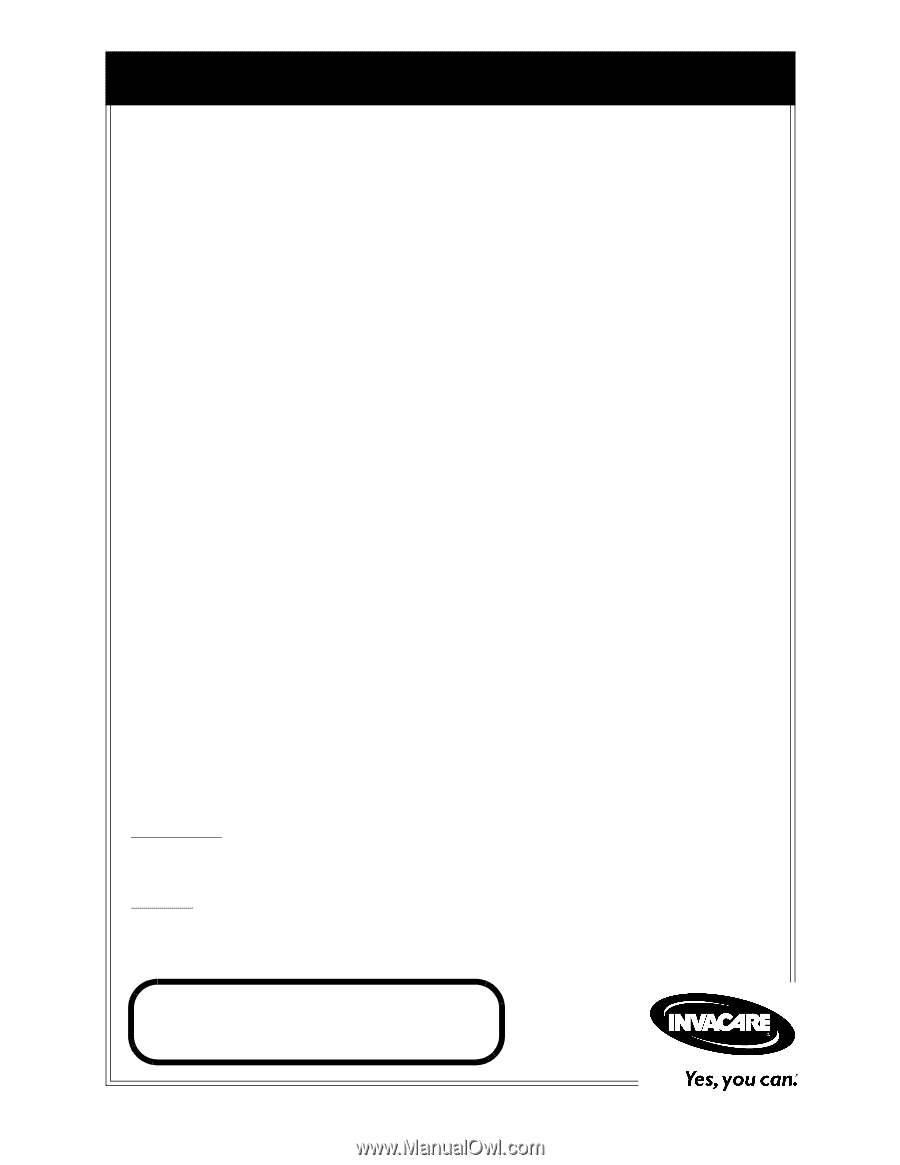
Owner’s Operator and Maintenance Manual
DEALER:
This manual MUST be given to
the user of the wheelchair.
USER:
BEFORE using this wheelchair, read
this manual and save for future reference.
For more information regarding
Invacare products,
parts, and services,
please visit www.invacare.com
3G Storm Series®
Wheelchairs
Arrow®RWD
Torque™SP RWD
Ranger X™RWD
including
Power Tilt Only
Elevating Seat Only
Power Tilt and Elevating Seat
2G Tarsys
®
(2GT
™
- Tilt, 2GR
™
- Recline,
2GTR
™
- Tilt/Recline)