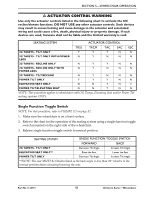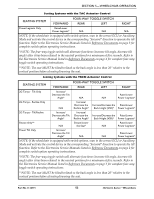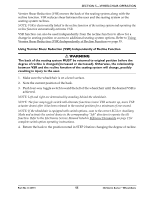Invacare 3GAR Owners Manual 2 - Page 56
MKIV-A Joystick Switches and Indicators
 |
View all Invacare 3GAR manuals
Add to My Manuals
Save this manual to your list of manuals |
Page 56 highlights
SECTION 5-WHEELCHAIR OPERATION MKIV-A Joystick Switches and Indicators NOTE: For this procedure, refer to FIGURE 5.4 on page 56. Drive Select/On/Off Switch A three position toggle switch is located at the back of the joystick housing. The Drive Select position is momentary. This switch allows the operator to select the type of operation or performance which best suits a particular control need or situation. The Drive 1 program uses performance values which are independent of those used for the Drive 2 or 3 or 4 program. As an example, an operator may have a control need for spasticity in the morning and a very different need in the afternoon. Drive 1 can be programmed for higher speeds and quicker response while Drive 2 can be programmed for slower speeds and less responsiveness or vise versa. The other two drive programs could be indoor and outdoor versions of Drive 1 and Drive 2. Battery Gauge Display Speed Control Mode Indicator Joystick To Controller Level Indicator Drive 1 Drive 4 Drive 2 Drive Select Drive 3 Power On Off FIGURE 5.4 MKIV-A Joystick Switches and Indicators Selecting the Drive Mode 1. To select Drive 1 mode, move the toggle Up and release. Drive 1 indicator becomes lighted. 2. To select Drive 2 mode, move the toggle Up and release again. Drive 2 indicator becomes lighted. 3. To select Drive 3 mode, move the toggle Up and release again. Drive 3 indicator becomes lighted. 4. To select Drive 4 mode, move the toggle Up and release again. Drive 4 indicator becomes lighted. 5. Move the toggle Up and release one more time to select Drive 1. Speed Control Rotary knob is located at the back of the joystick housing. Turning the knob clockwise increases the maximum speed of the wheelchair. 3G Storm Series® Wheelchairs 56 Part No 1134791