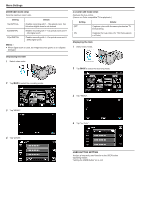JVC GS-TD1BUS Detailed User Guide - Page 105
Video Quality
 |
View all JVC GS-TD1BUS manuals
Add to My Manuals
Save this manual to your list of manuals |
Page 105 highlights
. . .. VIDEO QUALITY Sets the video quality. o 3D Mode (MP4(MVC)) Setting Details THR Enables recording in high picture quality. TSR Enables long recordings. o 3D Mode (AVCHD) Setting Details TXP Enables recording in high picture quality. TSP Enables long recordings. o 2D Mode Setting Details UXP Enables recording in the best picture quality. 0 Applies to Blu-ray discs only. Videos taken in high-definition quality cannot be saved to DVDs. XP Enables recording in high picture quality. SP Enables recording in standard quality. EP Enables long recordings. Memo : 0 To avoid noise when recording fast-moving scenes or scenes with extreme changes of brightness, set to "THR" or "TXP" during 3D mode or "UXP" or "XP" during 2D mode. 0 Use an external Blu-ray drive to save videos recorded in "UXP" mode. 0 You can change to the desired video quality by tapping on it from the remaining recording time display. 4 Tap "VIDEO QUALITY". Displaying the Item 1 Select video mode. 2 Tap q to select the recording mode. Menu Settings 3 Tap "MENU". 105