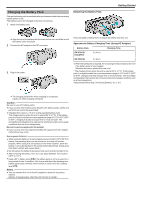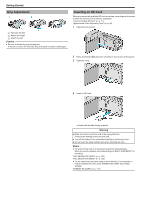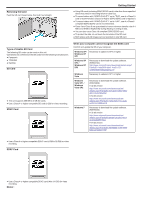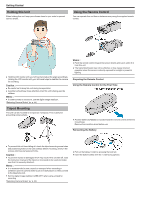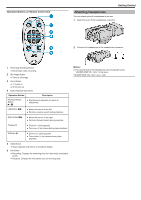JVC GS-TD1BUS Detailed User Guide - Page 20
Resetting the Clock, Setting the Clock to Local Time when Traveling
 |
View all JVC GS-TD1BUS manuals
Add to My Manuals
Save this manual to your list of manuals |
Page 20 highlights
...... Getting Started 0 When using this unit overseas, you can set it to the local time for recording. "Setting the Clock to Local Time when Traveling" (A p. 25) 0 "SET DATE/TIME!" is displayed when you turn on this unit after it has not been used for a prolonged period. Connect the AC adapter for more than 24 hours to charge the internal clock battery of this unit before setting the clock. "Charging the Battery Pack" (A p. 15) Resetting the Clock Set the clock with "CLOCK ADJUST" from the menu. 1 Tap "MENU". 2 Tap "Q". 3 Tap "CLOCK ADJUST". 0 Tap ∧ or ∨ to move upward or downward for more selection. 4 Tap "CLOCK SETTING". 5 Set the date and time. 0 When the year, month, day, hour, or minute item is tapped, "∧" and "∨" will be displayed. 0 Tap ∧ or ∨ to adjust the year, month, day, hour, and minute. 6 After setting the date and time, tap "SET". 20