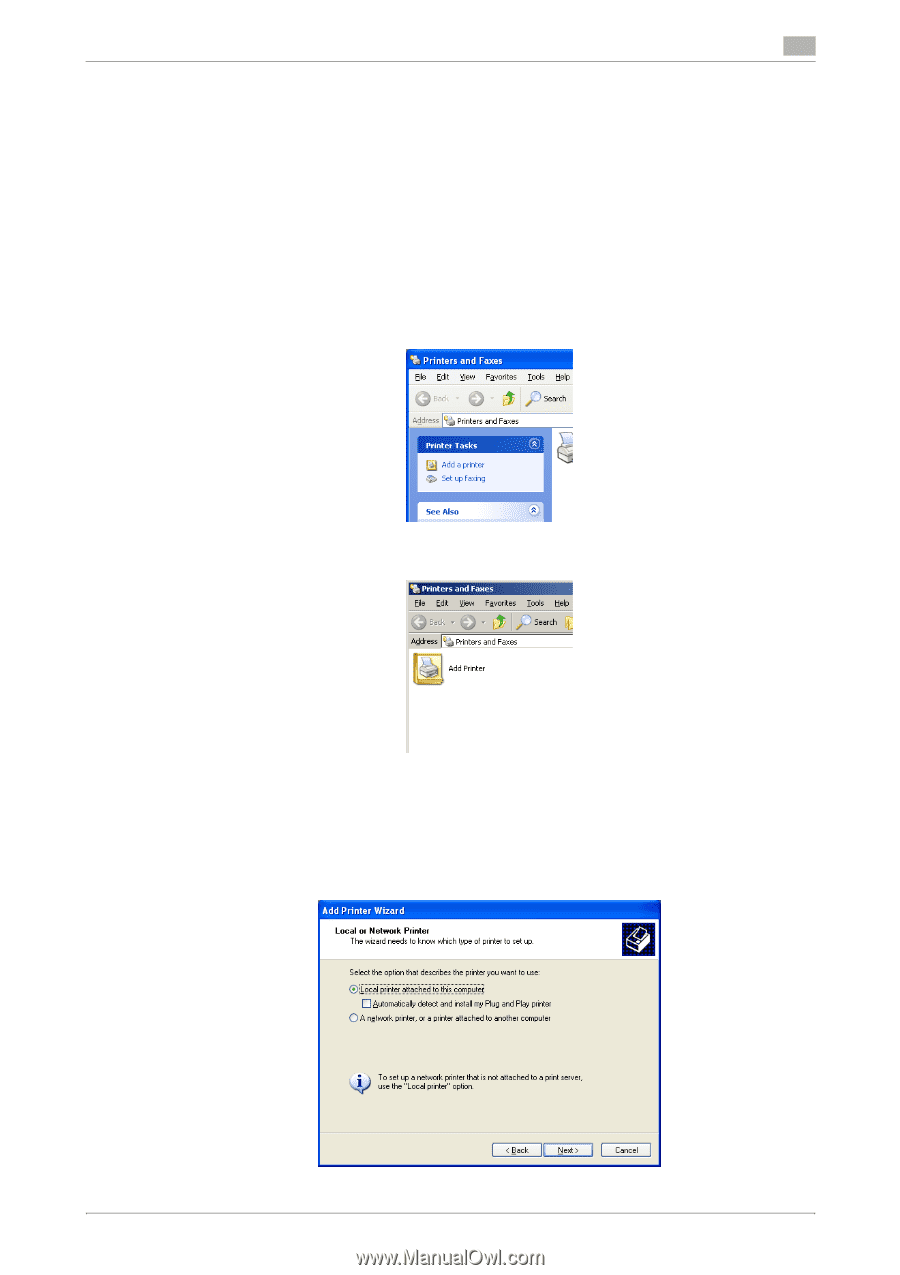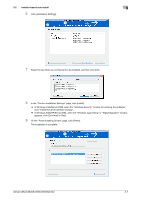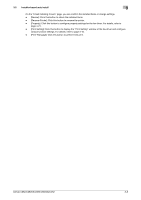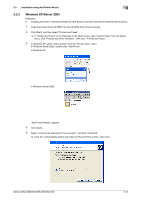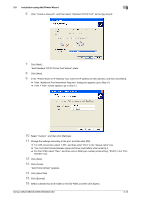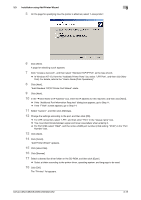Konica Minolta bizhub C552 bizhub C452/C552/C552DS/C652/C652DS Fax Driver Oper - Page 23
Windows XP/Server 2003
 |
View all Konica Minolta bizhub C552 manuals
Add to My Manuals
Save this manual to your list of manuals |
Page 23 highlights
3.3 Installation using Add Printer Wizard 3 3.3.3 Windows XP/Server 2003 Reference - Installing the driver to Windows XP/Server 2003-based computers requires the administrator authority. 1 Insert the printer driver CD-ROM into the CD-ROM drive of the computer. 2 Click [Start], and then select "Printers and Faxes". % If "Printers and Faxes" is not displayed in the [Start] menu, open "Control Panel" from the [Start] menu, click "Printers and Other Hardware", then click "Printers and Faxes". 3 In Windows XP, select "Add a printer" from the "Printer Tasks" menu. In Windows Server 2003, double-click "Add Printer". In Windows XP: In Windows Server 2003: "Add Printer Wizard" appears. 4 Click [Next]. 5 Select "Local printer attached to this computer", and then click [Next]. % Clear the "Automatically detect and install my Plug and Play printer" check box. bizhub C652/C652DS/C552/C552DS/C452 3-12