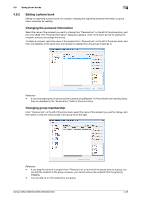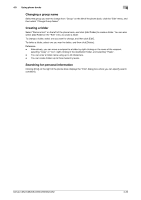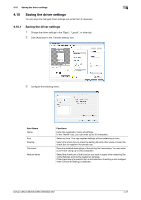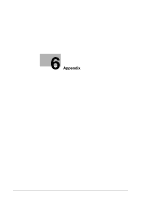Konica Minolta bizhub C552 bizhub C452/C552/C552DS/C652/C652DS Fax Driver Oper - Page 60
Importing/exporting driver settings
 |
View all Konica Minolta bizhub C552 manuals
Add to My Manuals
Save this manual to your list of manuals |
Page 60 highlights
4.10 Saving the driver settings 4 4.10.4 Importing/exporting driver settings You can save (export) the settings in a file or load (import) them from the file. This is useful when using the same settings on a different computer. 1 In the FAX driver printing preferences dialog box, click [Edit] next to the "Favorite Setting" box. 2 Select the name of settings to be exported from the list, and then click [Export]. The dialog box for saving the setting file appears. 3 Locate the folder you want to save the file to, and then enter the file name. 4 Click [Save]. A setting file is created. The extension of the file is ".ksf". Reference - To load the saved setting file in the Favorite Setting list, click [Import], and then specify the file. bizhub C652/C652DS/C552/C552DS/C452 4-29