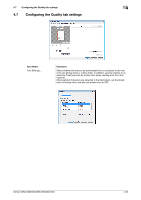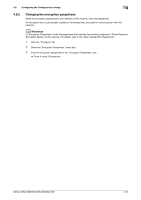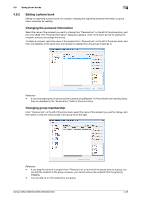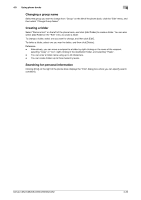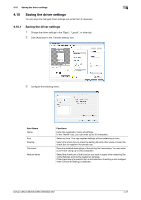Konica Minolta bizhub C552 bizhub C452/C552/C552DS/C652/C652DS Fax Driver Oper - Page 53
Changing the encryption passphrase
 |
View all Konica Minolta bizhub C552 manuals
Add to My Manuals
Save this manual to your list of manuals |
Page 53 highlights
4.8 Configuring the Configure tab settings 4 4.8.2 Changing the encryption passphrase When the encryption passphrase is user-defined on this machine, enter the passphrase. An encryption key is automatically created for the entered text, and used for communication with this machine. d Reference In "Encryption. Passphrase", enter the passphrase that matches the one that configured in "Driver Password Encryption Setting" of this machine. For details, refer to the "User's Guide [Print Operations]". 1 Click the "Configure" tab. 2 Select the "Encryption Passphrase" check box. 3 Enter the encryption passphrase in the "Encryption Passphrase" box. % Enter it using 20 characters. bizhub C652/C652DS/C552/C552DS/C452 4-22

bizhub C652/C652DS/C552/C552DS/C452
4-22
4.8
Configuring the Configure tab settings
4
4.8.2
Changing the encryption passphrase
When the encryption passphrase is user-defined on this machine, enter the passphrase.
An encryption key is automatically created for the entered text, and used for communication with this
machine.
d
Reference
In "Encryption. Passphrase", enter the passphrase that matches the one that configured in "Driver Password
Encryption Setting" of this machine. For details, refer to the "User's Guide [Print Operations]".
1
Click the "Configure" tab.
2
Select the "Encryption Passphrase" check box.
3
Enter the encryption passphrase in the "Encryption Passphrase" box.
%
Enter it using 20 characters.