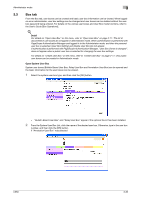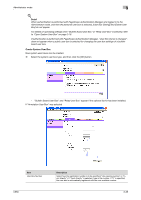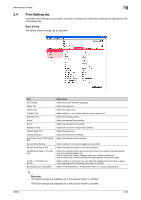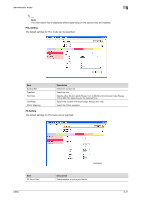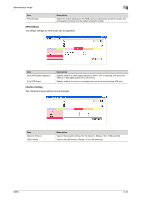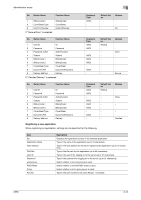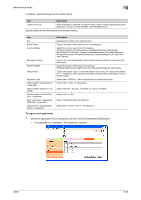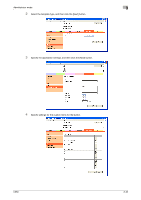Konica Minolta bizhub C650 bizhub C650 PageScope Web Connections Operations Us - Page 115
PCL Setting, The information that is displayed differs depending on the options that are installed.
 |
View all Konica Minolta bizhub C650 manuals
Add to My Manuals
Save this manual to your list of manuals |
Page 115 highlights
Administrator mode 3 2 Note The information that is displayed differs depending on the options that are installed. PCL Setting The default settings for PCL mode can be specified. Item Symbol Set Typeface Font Size Line/Page CR/LF Mapping Description Select the symbol set. Select the font. Specify either the font pitch (Range: 0.44 to 99.00) or the font point size (Range: 4.00 to 999.75), depending on the selected font. Type in the number of lines per page. (Range: 5 to 128) Select the CR/LF operation. PS Setting The default settings for PS mode can be specified. Item PS Error Print C650 Description Select whether or not to print errors. 3-41
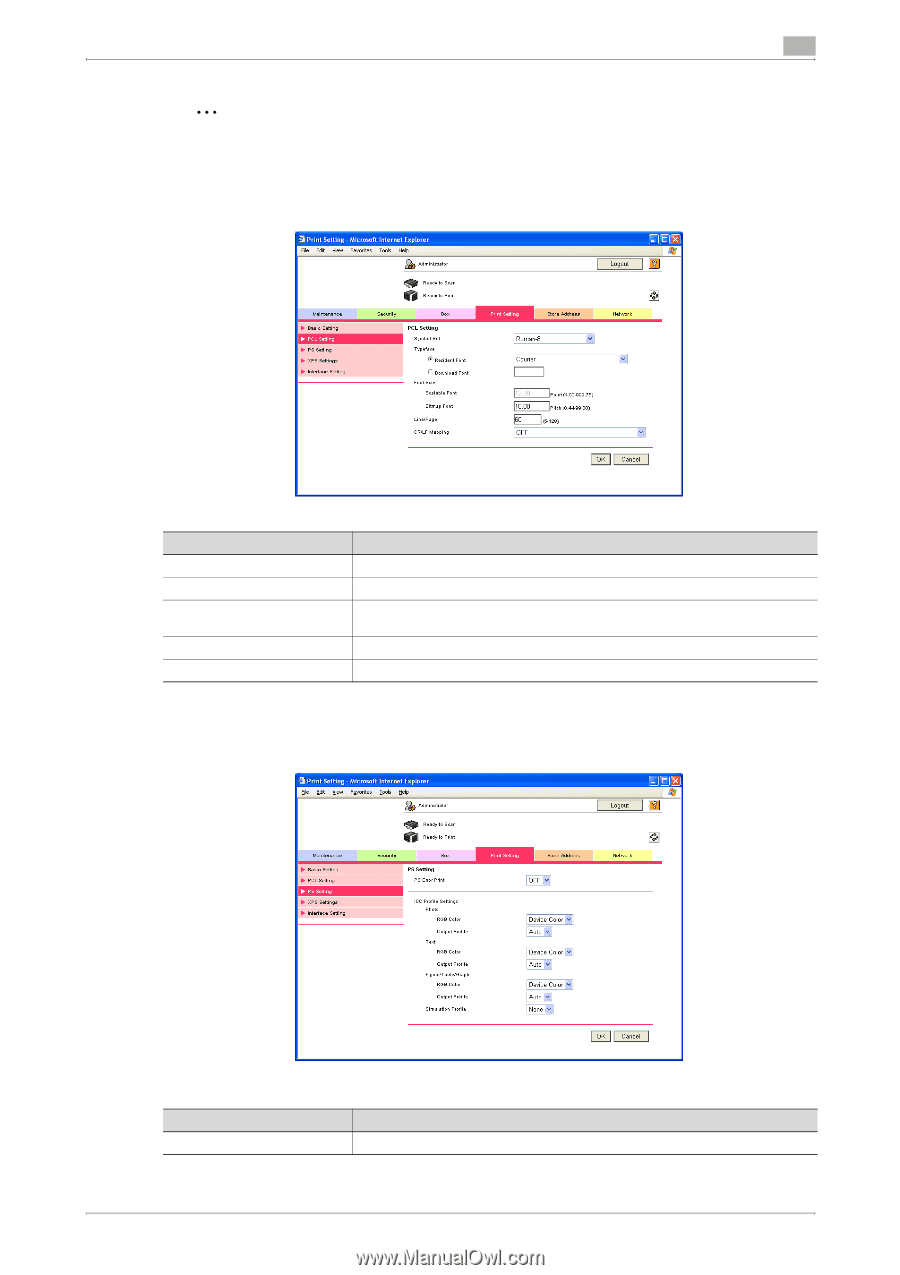
C650
3-41
Administrator mode
3
2
Note
The information that is displayed differs depending on the options that are installed.
PCL Setting
The default settings for PCL mode can be specified.
PS Setting
The default settings for PS mode can be specified.
Item
Description
Symbol Set
Select the symbol set.
Typeface
Select the font.
Font Size
Specify either the font pitch (Range: 0.44 to 99.00) or the font point size (Range:
4.00 to 999.75), depending on the selected font.
Line/Page
Type in the number of lines per page. (Range: 5 to 128)
CR/LF Mapping
Select the CR/LF operation.
Item
Description
PS Error Print
Select whether or not to print errors.