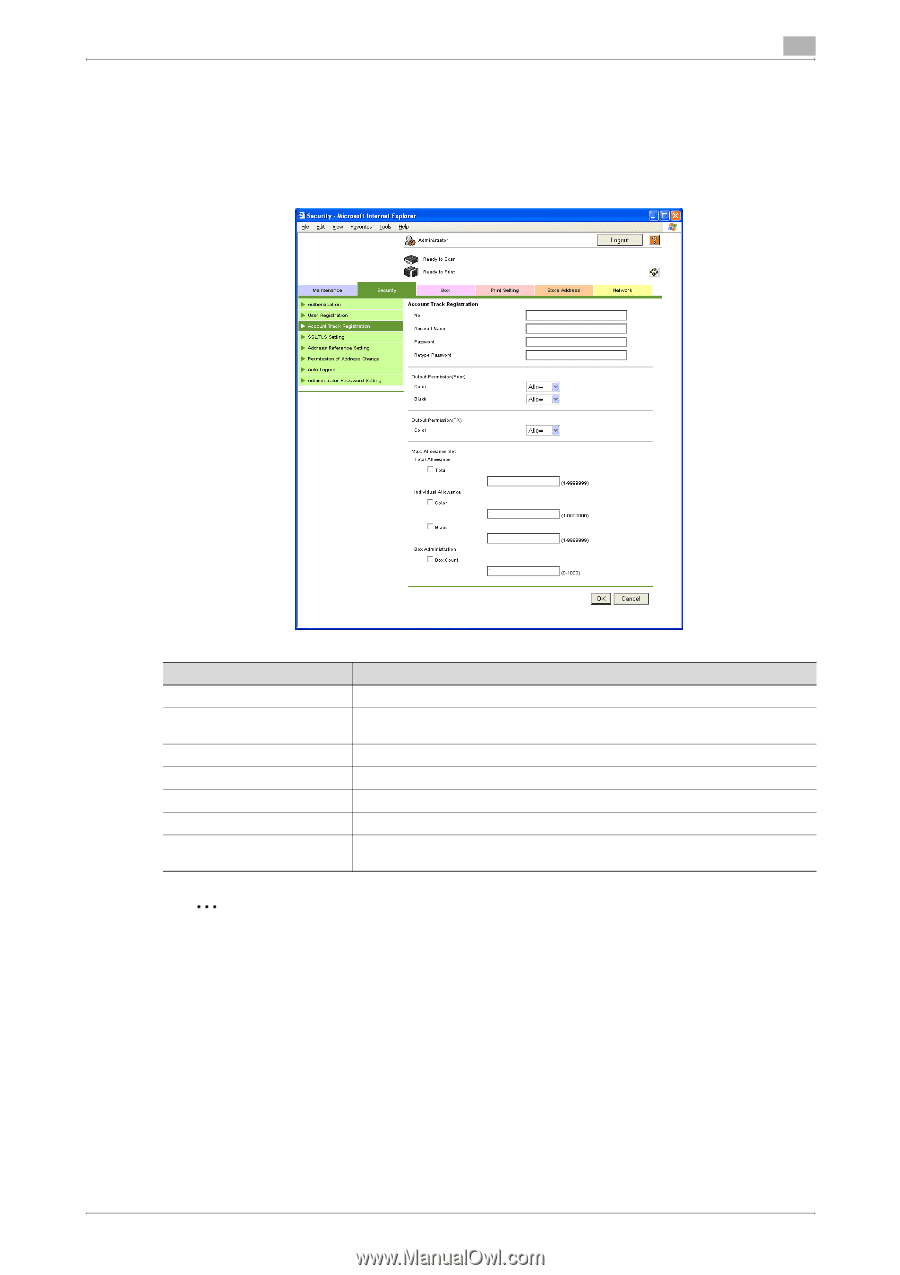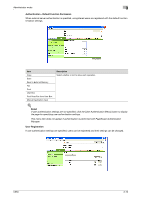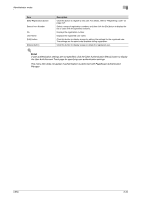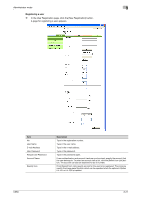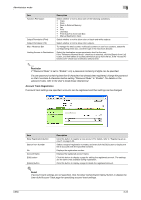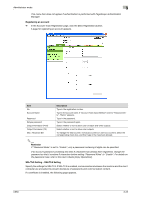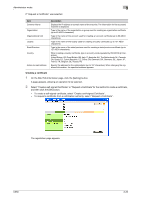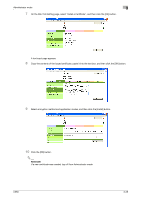Konica Minolta bizhub C650 bizhub C650 PageScope Web Connections Operations Us - Page 97
Registering an account, SSL/TLS Setting - SSL/TLS Setting, In the Account Track Registration
 |
View all Konica Minolta bizhub C650 manuals
Add to My Manuals
Save this manual to your list of manuals |
Page 97 highlights
Administrator mode 3 This menu item does not appear if authentication is performed with PageScope Authentication Manager. Registering an account % In the Account Track Registration page, click the [New Registration] button. A page for registering an account appears. Item No. Account Name Password Retype password Output Permission (Print) Output Permission (TX) Max. Allowance Set Description Type in the registration number. Type in the account name. If "Account Track Input Method" is set to "Password Only", "Name" appears. Type in the password. Type in the password again. Select whether or not to allow color or black-and-white outputs. Select whether or not to allow color outputs. To manage the total counter, individual counters or user box counters, select the corresponding check box, and then type in the maximum allowed. 2 Reminder If "Password Rules" is set to "Enable", only a password containing 8 digits can be specified. If an account password containing less than 8 characters has already been registered, change the password so that it contains 8 characters before setting "Password Rules" to "Enable". For details on the password rules, refer to the User's Guide [Copy Operations]. SSL/TLS Setting - SSL/TLS Setting Specify the settings for SSL/TLS. If SSL/TLS is enabled, communications between the machine and the client computer are encrypted to prevent disclosure of passwords and communication content. If a certificate is installed, the following page appears. C650 3-23